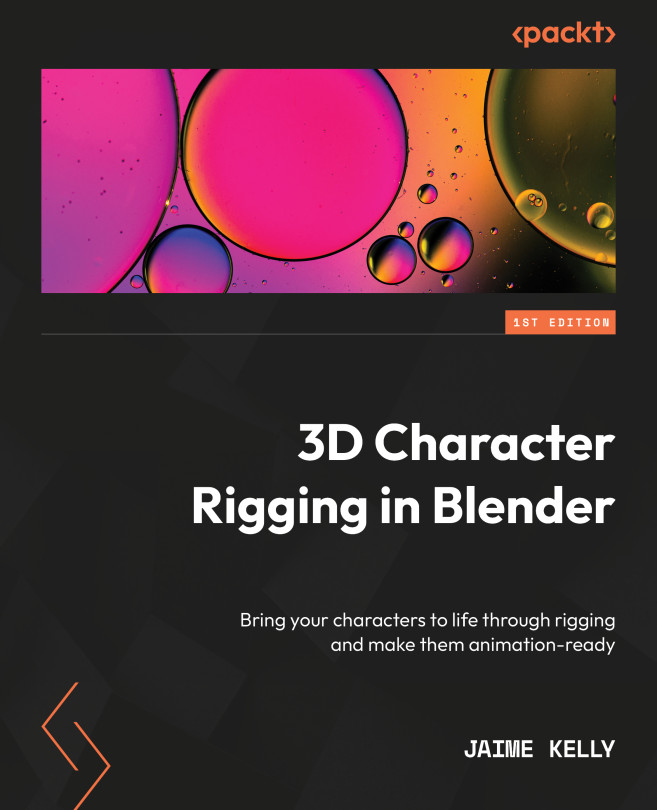Preface
In this book, 3D Character Rigging in Blender, we will start with an unrigged character mesh and end with an effective tool for animators to bring life to an otherwise static mesh, going from the basics of Blender to advanced rigging techniques. Starting with a human figure and placing all the bones needed for complete and convincing motion, we will learn handy tips and cover the reasoning behind many of the actions taken to make you able to eventually make your own decisions in your work.