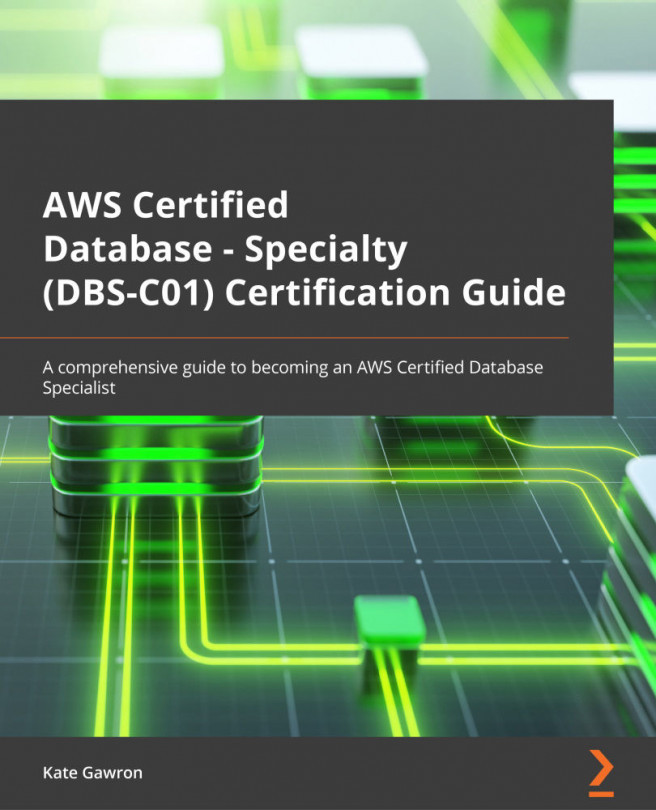Chapter 4: Relational Database Service
In this chapter, we are going to dive deep into AWS Relational Database Service (RDS). RDS is a major topic within the AWS Certified Database – Specialty exam and understanding it will not only greatly improve your preparation for the exam, but also help you understand later chapters, which will cover different database types.
This chapter includes a hands-on lab where we will deploy, configure, and explore an RDS instance, including how we can monitor it. During this section, you will need a VPC with a minimum of two subnets. If you have not completed Chapter 3, Understanding AWS Infrastructure, please ensure you have a VPC that meets the minimum requirements, as detailed here: https://docs.aws.amazon.com/AmazonRDS/latest/UserGuide/USER_VPC.WorkingWithRDSInstanceinaVPC.html.
In this chapter, we're going to cover the following main topics:
- Overview of RDS
- Understanding replicas and multi-AZ
- Configuring backups...