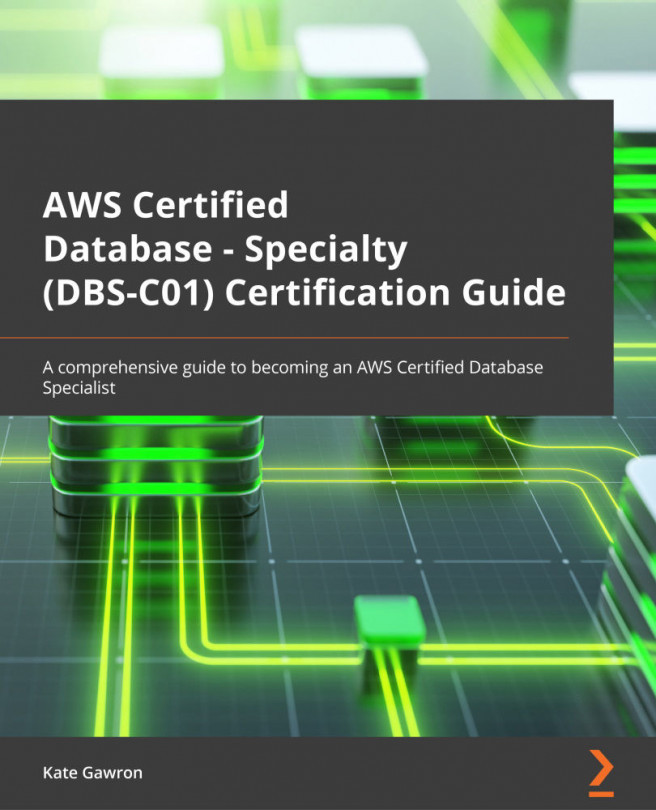Chapter 15: Troubleshooting Tools and Techniques
Being able to quickly identify and resolve common errors on your Amazon Web Services (AWS) database is important both in the workplace to avoid prolonged outages and also during the AWS Certified Database – Specialty exam. The exam will often ask questions about the most likely root cause of a problem or the simplest way to resolve an issue. Understanding the basic troubleshooting steps and knowing some advanced tools that AWS offers to help diagnose faults will help you in the exam.
In this chapter, we're going to cover the following main topics:
- Using Trusted Advisor
- Troubleshooting techniques
- Resolving common errors
Let's start by learning about Trusted Advisor, including how to use it to assist with troubleshooting scenarios and how it can be used to help you correctly configure and use your AWS databases.