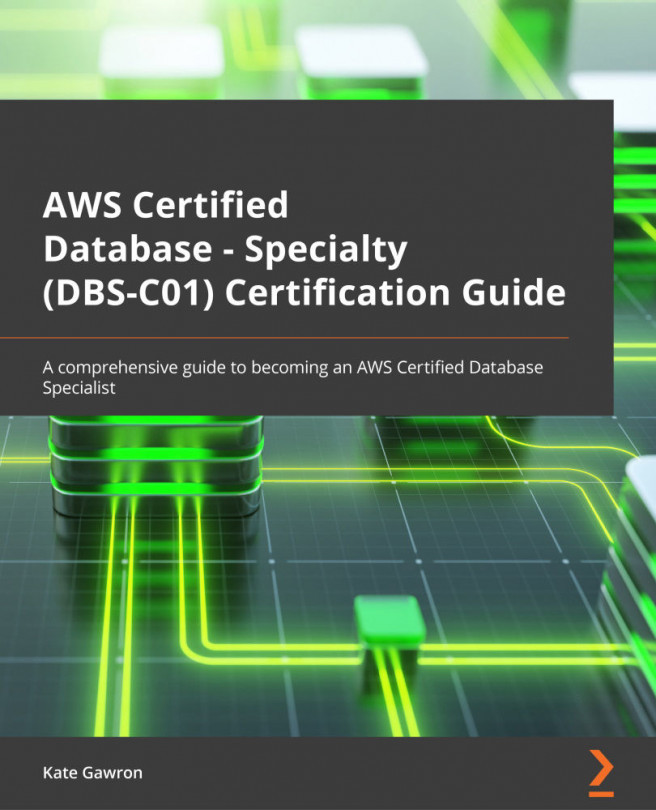Chapter 8: Neptune, Quantum Ledger Database, and Timestream
In this chapter, we are going to explore and learn about three different Amazon Web Services (AWS) database technologies: Neptune, Quantum Ledger Database (QLDB), and Timestream. Each of these databases supports a specific workload type. All three are fully managed, and QLDB and Timestream are serverless databases.
Neptune is a graph database that allows you to run queries to quickly find out the connections and relationships between data items. QLDB is a database that works like an audit trail and does not allow any data to be deleted or changed. Timestream is a time-series database that allows you to work with data closely connected to timestamps, allowing you to keep an ordered record of events.
This chapter includes a hands-on lab where we will deploy, configure, and explore Neptune, QLDB, and Timestream instances, including how we can monitor and access them.
In this chapter, we're going to cover the following...