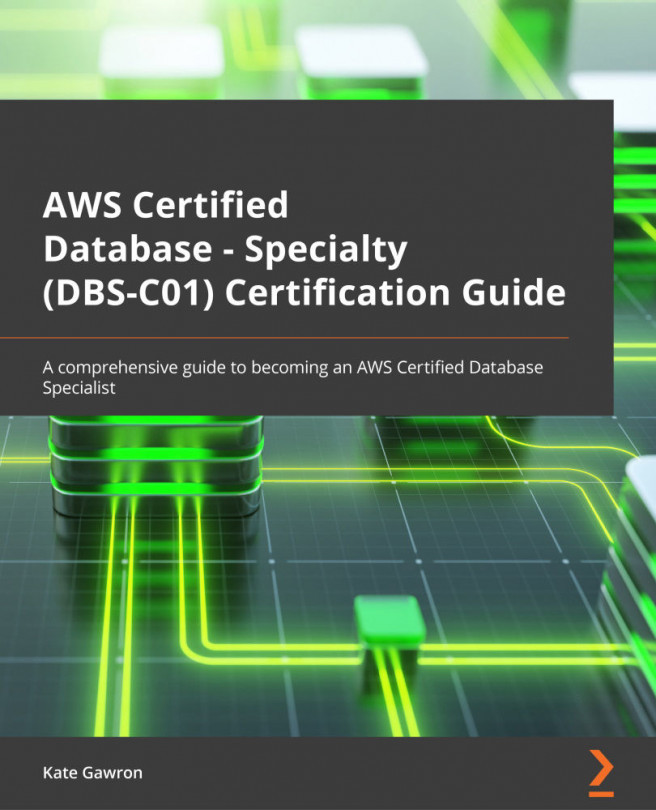Chapter 12: AWS Database Security
Database security is a critical part of both the AWS Database Specialty exam and the work that an AWS DBA carries out daily. Database security focuses on how to restrict access to your databases and how to audit it efficiently, how to encrypt your data both in transit and at rest to stop unauthorized access to the data, and how to use other AWS services, such as Key Management Service and Secrets Manager, to protect passwords and login credentials. There will be several questions about database security in the AWS Database Specialty exam, so this is an important chapter if you wish to apply database security to a wide range of case studies.
In this chapter, we're going to cover the following main topics:
- Database encryption
- Working with RDS encryption
- Implementing database and VPC access controls
- Auditing databases
- Configuring AWS Key Management Service and Secrets Manager
Let's start by looking at database...