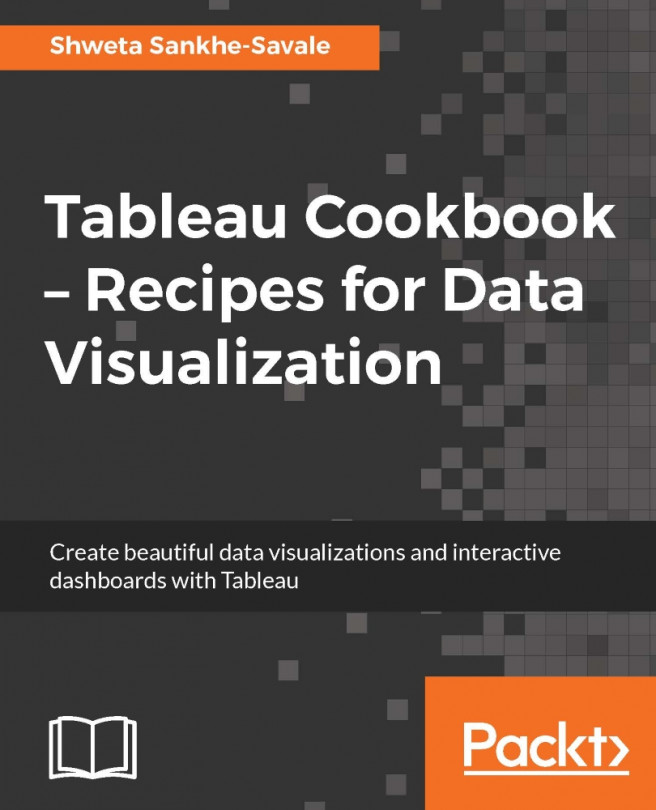So far we have understood how Joins and Data Blending work. However, when we use Joins or blending, we end up appending columns from one table to another. Now imagine a situation where we need to append rows from one table to another. So, for example, imagine having separate tables for each quarter; each table contains the same information but only for the relevant quarter. Now if we wish to look at the performance of the entire year, then we will need the data from all these separate quarter tables. In this case, we will use the Union functionality. Let's see how we can do Unions in Tableau in the following recipe.
For this recipe, we will download the Excel file named Union data.xlsx
that has been uploaded on the following link:
https://1drv.ms/f/s!Av5QCoyLTBpnhkx2T7tGFlMQ32MR
We will download this file and save it to the Documents\My Tableau Repository\Datasources\Tableau Cookbook data folder. We will continue using the same workbook, My first...