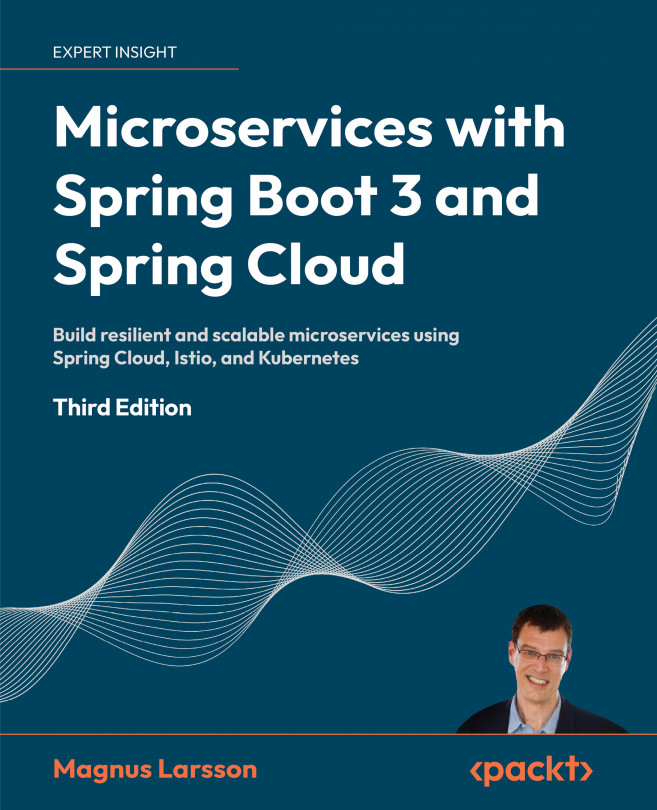Implementing Kubernetes Features to Simplify the System Landscape
The current microservice landscape contains several supporting services that implement important design patterns required in a large-scale microservice landscape, for example, an edge server, config server, authorization server, and a service for distributed tracing. For a recap, refer to Chapter 1, Introduction to Microservices. In the previous chapter, we replaced the implementation of the design pattern for service discovery, based on Netflix Eureka, with the built-in discovery service in Kubernetes. In this chapter, we will further simplify the microservice landscape by reducing the number of supporting services required to be deployed. Instead, the corresponding design patterns will be handled by built-in capabilities in Kubernetes. The Spring Cloud Config Server will be replaced with Kubernetes ConfigMaps and Secrets. The Spring Cloud Gateway will be replaced by a Kubernetes Ingress object, which can act as an...