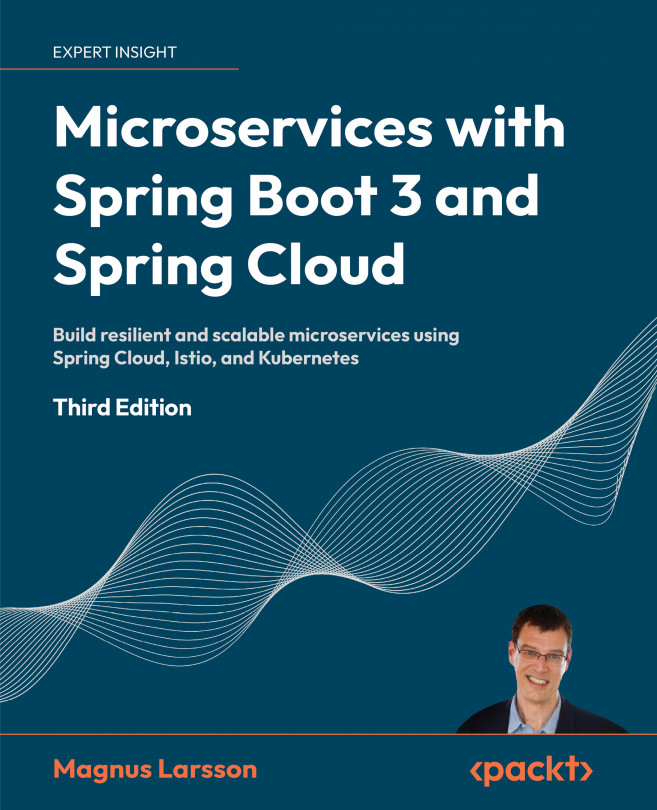Introduction to Kubernetes
In this chapter, we will start to learn about Kubernetes, the most popular and widely used container orchestrator at the time of writing this book. Since the subjects on container orchestrators in general and Kubernetes itself are too big to be covered in one chapter, I will focus on introducing the areas that I have found to be the most important in my use of Kubernetes over the last few years.
The following topics will be covered in this chapter:
- Introducing Kubernetes concepts
- Introducing Kubernetes API objects
- Introducing Kubernetes runtime components
- Creating a local Kubernetes cluster
- Trying out a sample Deployment and getting used to the
kubectlKubernetes CLI tool - Managing a local Kubernetes cluster