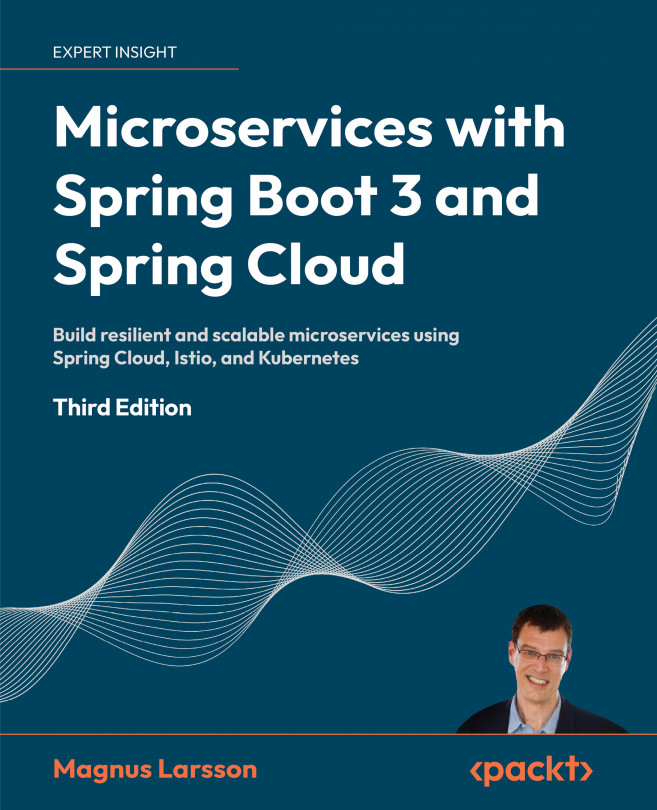Understanding Distributed Tracing
In this chapter, we will learn how to use distributed tracing to better understand how our microservices cooperate, for example, in fulfilling a request sent to the external API. Being able to utilize distributed tracing is essential for being able to manage a system landscape of cooperating microservices. As already described in Chapter 8, Introduction to Spring Cloud, Micrometer Tracing will be used to collect trace information, and Zipkin will be used for the storage and visualization of said trace information.
In this chapter, we will learn about the following topics:
- Introducing distributed tracing with Micrometer Tracing and Zipkin.
- How to add distributed tracing to the source code.
- How to programmatically add information to the traces.
- How to perform distributed tracing, visualizing both successful and unsuccessful API requests. We will see how both synchronous and asynchronous processing can be visualized. ...