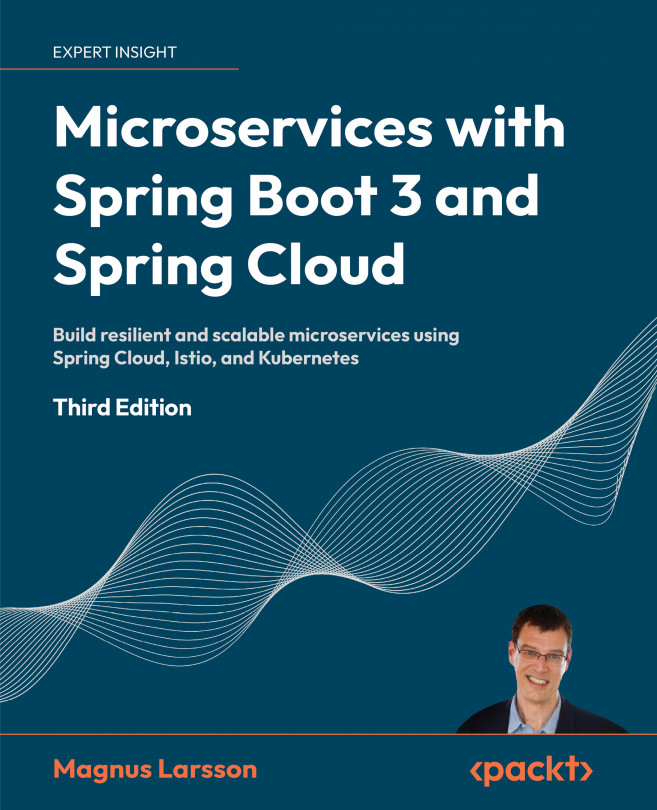Using Docker with one microservice
Now that we understand how Java works in a container, we can start using Docker with one of our microservices. Before we can run our microservice as a Docker container, we need to package it in a Docker image. To build a Docker image, we need a Dockerfile, so we will start with that. Next, we need a Docker-specific configuration for our microservice. Since a microservice that runs in a container is isolated from other microservices – it has its own IP address, hostname, and ports – it needs a different configuration compared to when it's running on the same host with other microservices.For example, since the other microservices no longer run on the same host, no port conflicts will occur. When running in Docker, we can use the default port 8080 for all our microservices without any risk of port conflicts. On the other hand, if we need to talk to the other microservices, we can no longer use localhost like we could when we ran them...