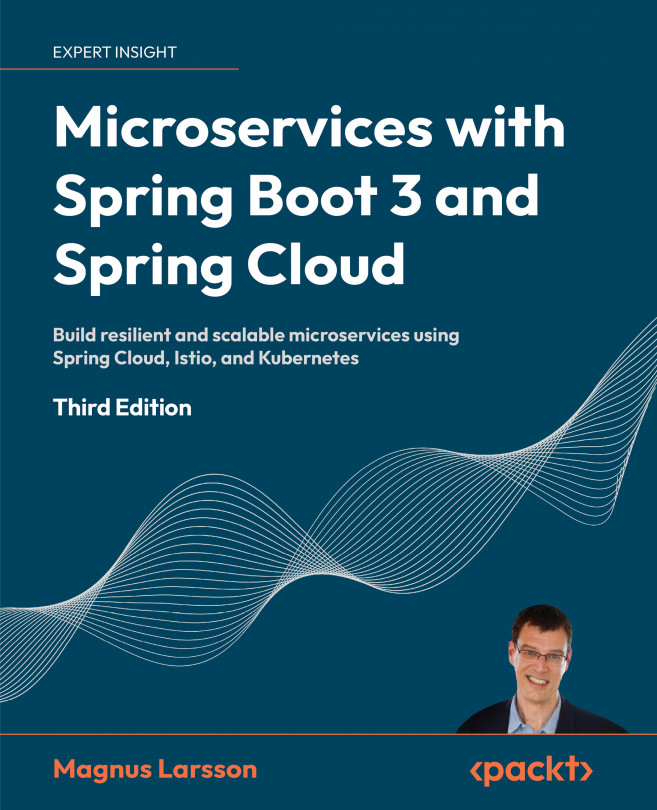Docker
I assume that Docker and the concept of containers need no in-depth presentation. Docker made the concept of containers as a lightweight alternative to virtual machines very popular in 2013. A container is actually a process in a Linux host that uses Linux namespaces to provide isolation between different containers, in terms of their use of global system resources such as users, processes, filesystems, and networking. Linux control groups (also known as cgroups) are used to limit the amount of CPU and memory that a container is allowed to consume.Compared to a virtual machine that uses a hypervisor to run a complete copy of an operating system in each virtual machine, the overhead in a container is a fraction of the overhead in a traditional virtual machine. This leads to much faster startup times and significantly lower overhead in terms of CPU and memory usage.The isolation that's provided for a container is, however, not considered to be as secure as the isolation that...