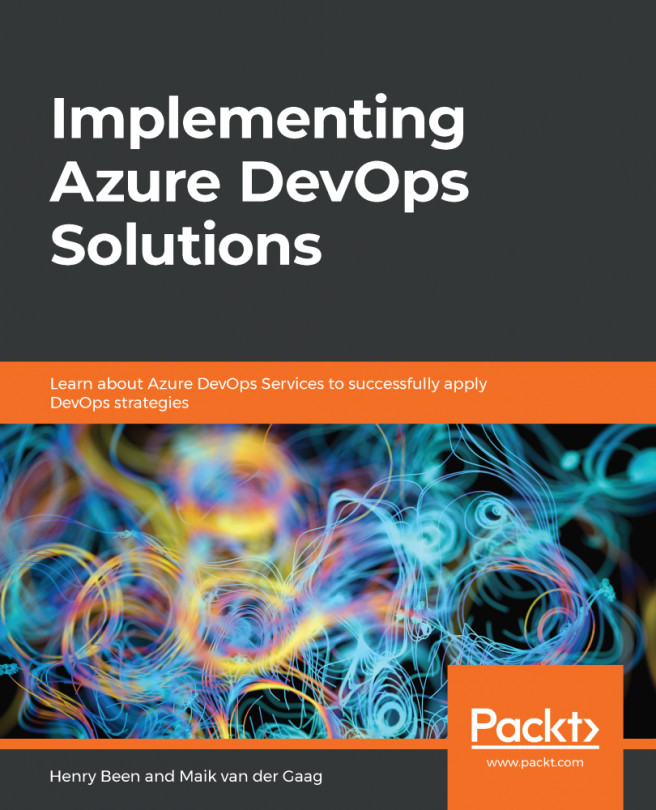The previous sections have all concentered on using Azure Artifacts as a means for redistributing application packages such as libraries or other shared components. However, there is also another important use of Azure Artifacts, which is using a feed for storing any type of binary package. These are called universal packages.
Since a universal packages feed can be used to store any type of package, this makes it a good choice for storing build artifacts if you are working with more than one CI/CD tool. In this case, you can use universal packages for storing and serving your build artifacts to and from whichever tool you are using at that time. This can be particularly useful since the built-in storage for classic build and release pipelines cannot be accessed by other tools.
To use universal packages for staging your build artifacts in such a...