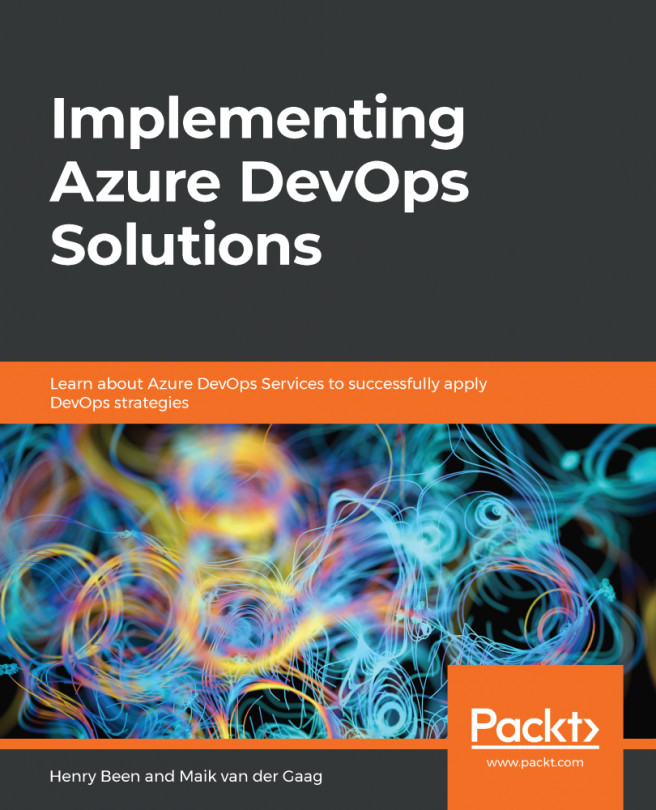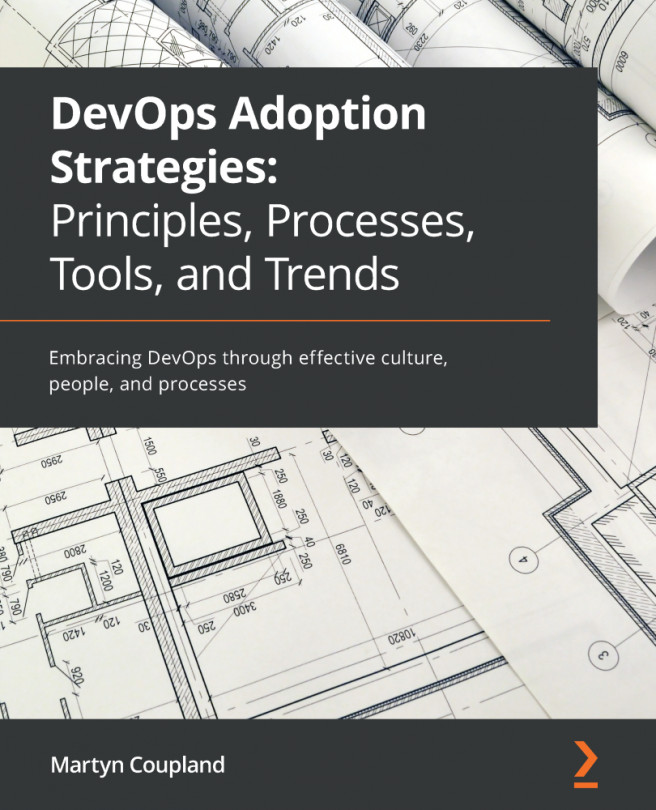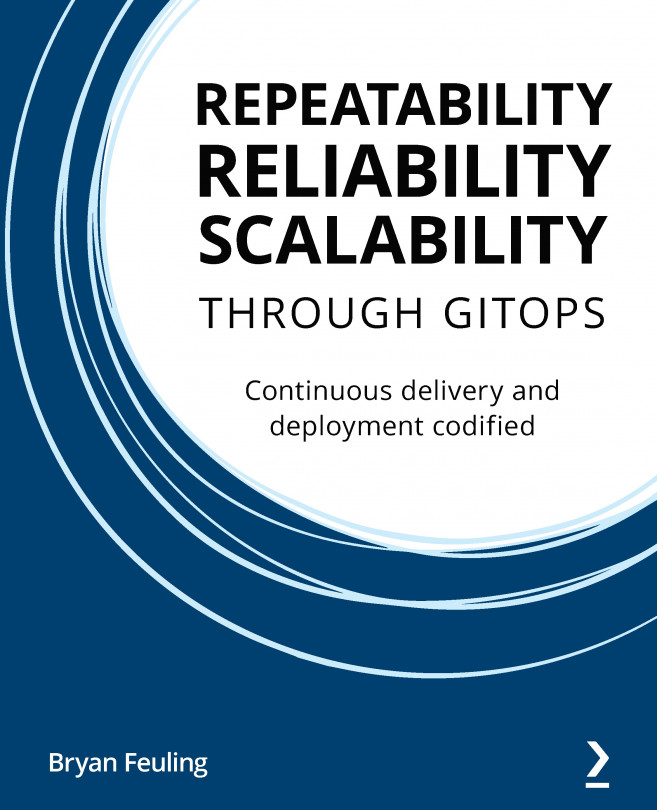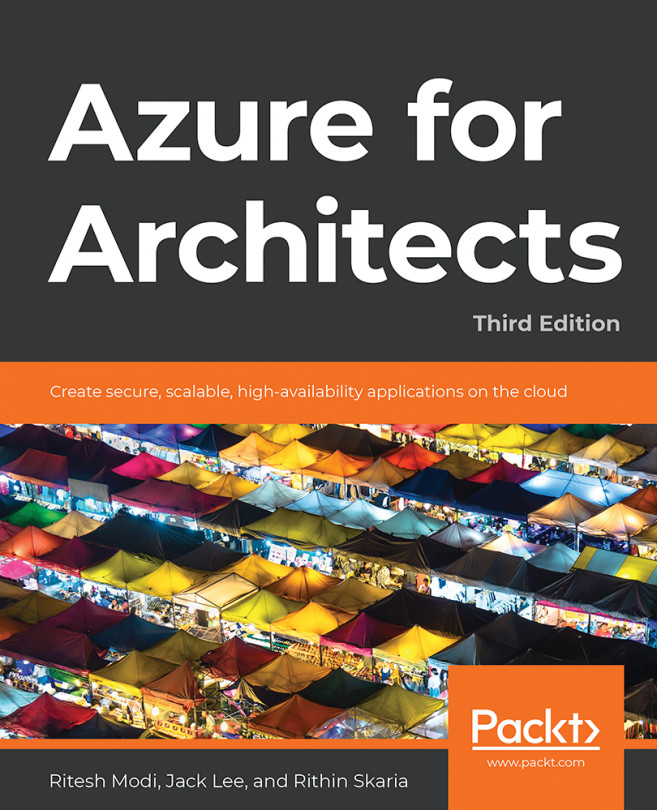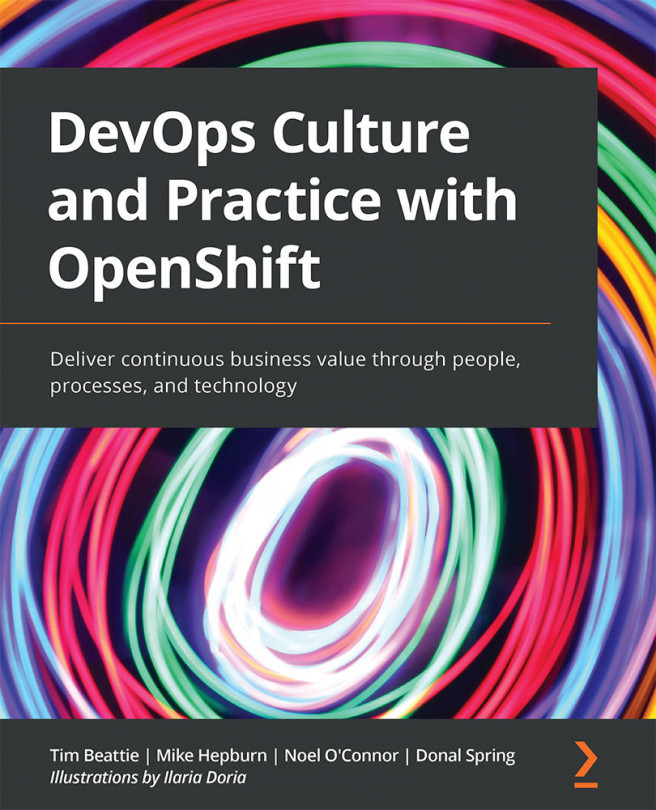Source control is one of the most basic tools that is used in software development. Therefore, it is probably safe to assume that you have worked with source control before. For that reason, this chapter will contain only a brief introduction to source control and quickly move on to more advanced topics to help you to set up your source control to support DevOps practices.
Multiple DevOps practices rely on source control, hence, setting up your repositories to continuously deliver value to your users is a great way to get started and a prerequisite for many of the subjects in the following chapters.
The following topics will be covered in this chapter:
- The types of source control in Azure DevOps
- Source control systems
- Selecting a branching and merging strategy
- Securing source control using branch policies
- Other tools that are available for...