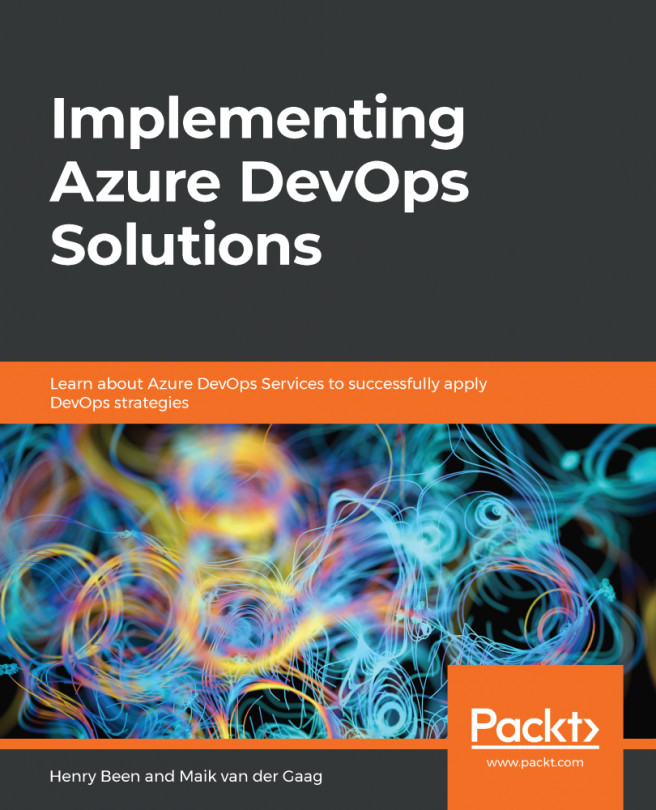After setting up source control for your organization and deciding on a branching and merging strategy that supports parallel work, you are ready to move on to continuous integration. Continuous integration is a method where every developer takes their work and integrates it with the work of others, and then verifies the quality of the combined work. The value of this is an increase in quality early on in the pipeline. This reduces the risk of error later on when merging code changes and reduces the number of bugs that are found in production, thereby reducing costs and protecting your reputation.
Continuous integration is only possible when you have the proper setup with the necessary tools. In this chapter, you will learn how to use Azure DevOps pipelines to set up continuous integration.
The following topics will be covered in this chapter:
...