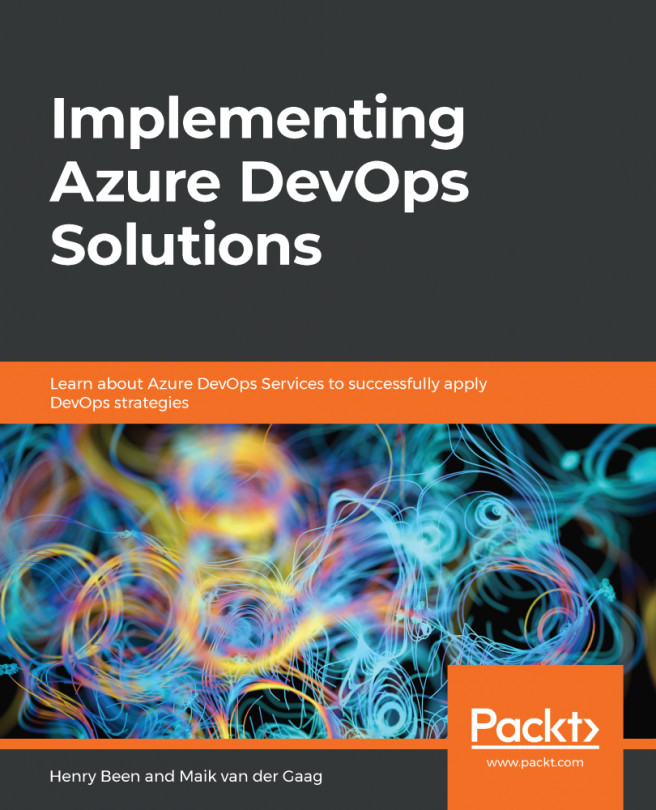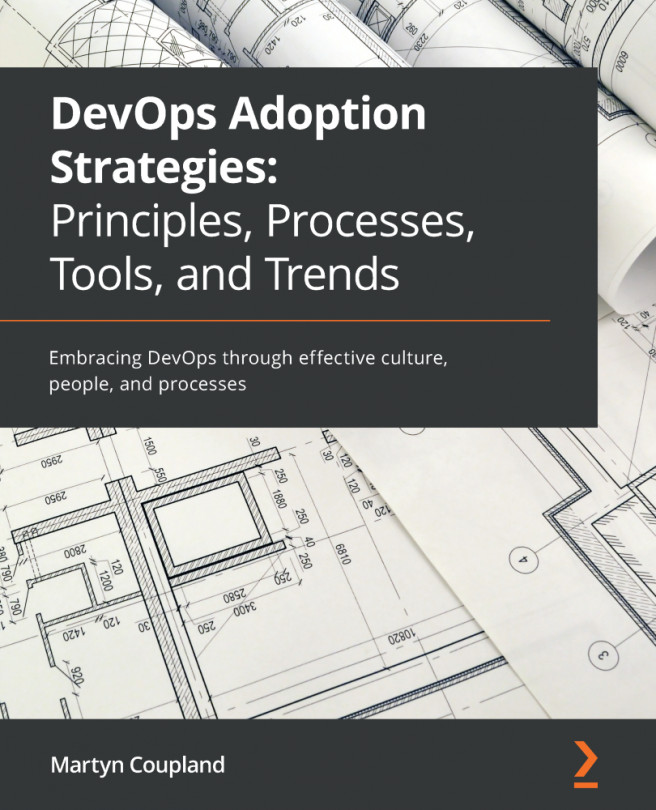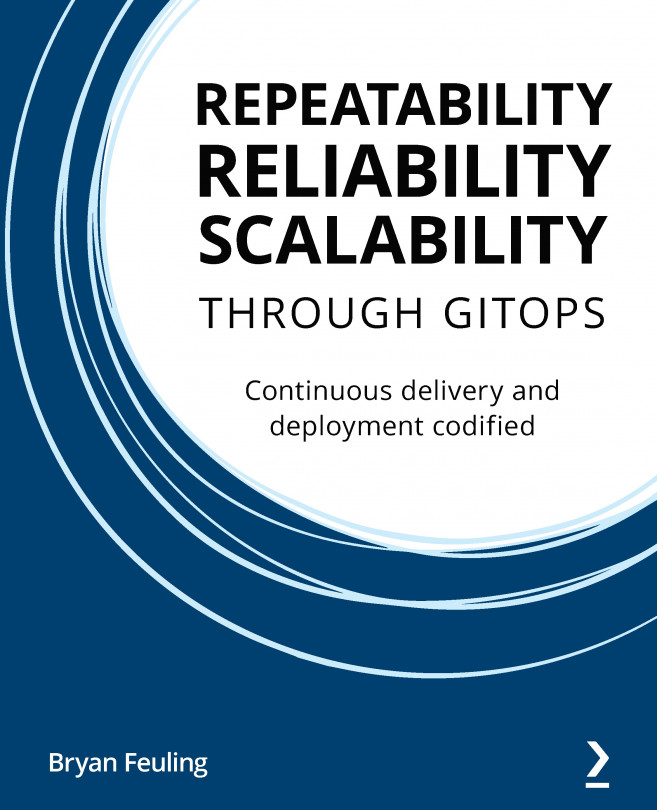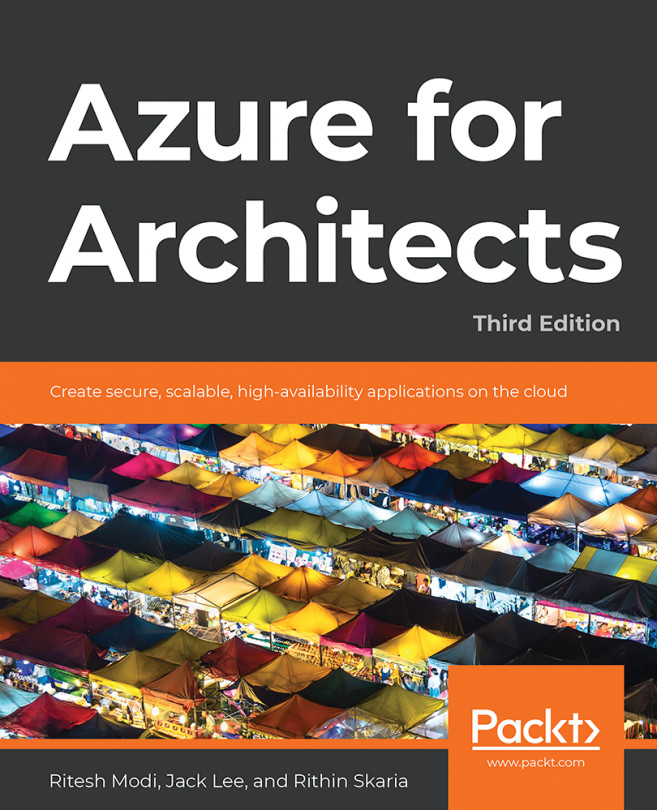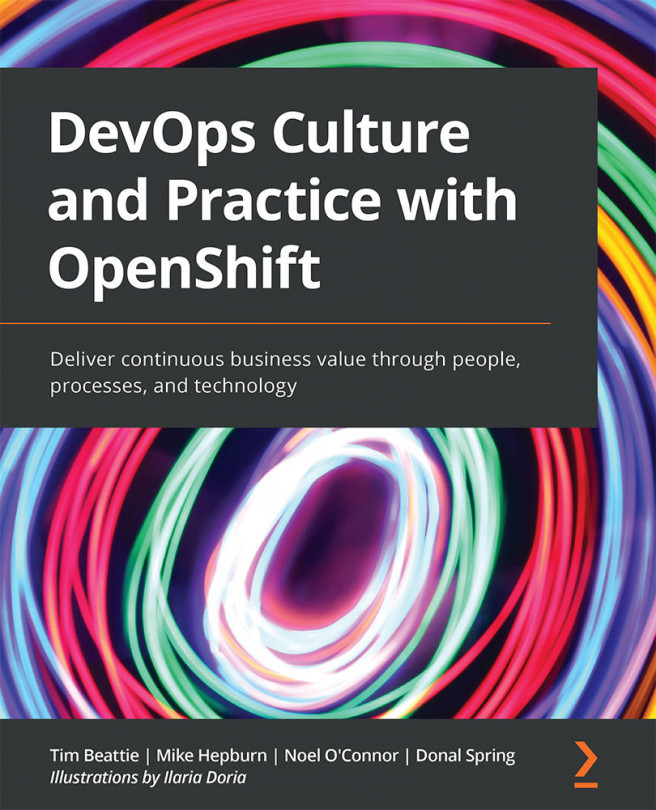In the previous chapters, you learned about many techniques and practices concerning DevOps. In this chapter, we will take a step back and look at how you can build a strong DevOps organization and what you need to think about when doing so. Next, you will learn what this can bring you with regard to security and traceability. From there on, you will learn how you can consolidate your toolchain, standardizing on Azure DevOps.
We will begin by creating an Azure DevOps organization where you will learn which constructs are available to lay out your products and teams in the tool. You will also learn about licensing and the security implications of the different approaches. Next, you will learn about traceability and how that can be used to create a verifiable software development process. Next up is the consolidation of the tools used. As...