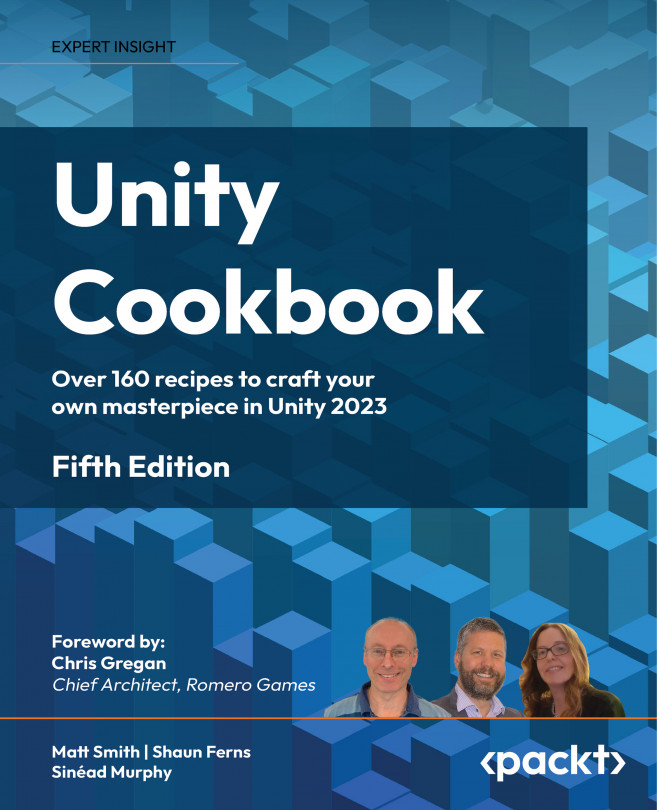Creating 3D Environments with Terrains
3D games need 3D objects in their scenes! In this chapter, we will explore the powerful Unity terrain tools to create landscapes with a range of characteristics. Through texture and height painting, and the addition of trees and details such as grass and plants, complete environments can be modeled in a Unity scene. We’ll also explore how to use the new visually realistic water modeling features available for High Definition Render Pipeline (HDRP) projects.
In this chapter, we will cover the following recipes:
- Creating and texture-painting terrains
- Unity terrain tools and samples for powerful height-painting
- Adding terrain holes
- Adding trees and vegetation
- Realistic water features for HDRP projects