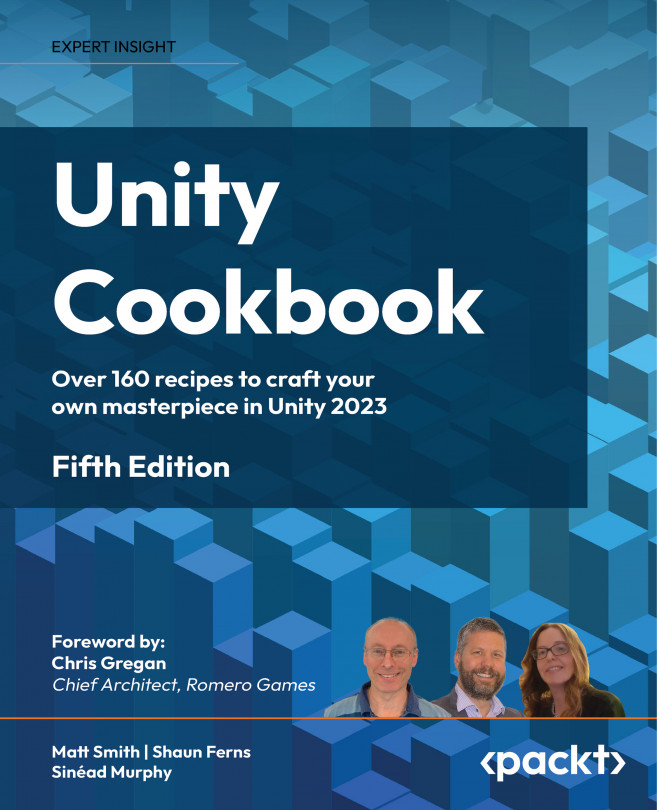Virtual and Extended Reality (VR/XR)
In this chapter, we will present a set of recipes introducing Virtual Reality (VR) game development in Unity. XR stands for eXtended Reality. This is an umbrella term encompassing both fully immersive VR systems and Augmented Reality (AR) systems that allow users to sense the world around them. Some of the recipes in this chapter cover how to publish projects using the WebXR standards.
VR is about presenting an immersive audio-visual experience to the player, engaging enough for them to lose themselves in exploring and interacting with the game world that has been created. As well as gaming, VR applications offer amazing experiences to help us explore graphics and videos in immersive 3D, such as Google Earth VR and Oculus Quest Wander:
Figure 18.1: The Oculus Wander application showing the Eiffel Tower in Paris, France
From one point of view, VR simply requires two cameras in order to generate the images for each eye to give a...