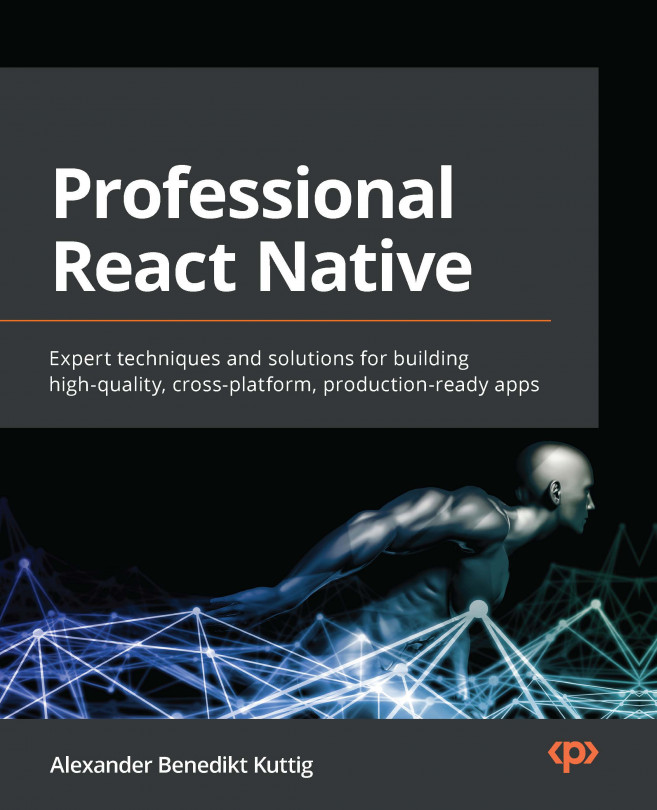Managing States and Connecting Backends
In the previous chapter, you learned how to build an app that works fine and looks great. In this chapter, we will focus on data. First, you will learn how to handle more complex data in your app. Then, you’ll learn about different options regarding how to make your app communicate with the rest of the world by connecting it to remote backends.
In this chapter, we will cover the following topics:
- Managing global application states
- Working with global state management solutions
- Connecting to remote backends