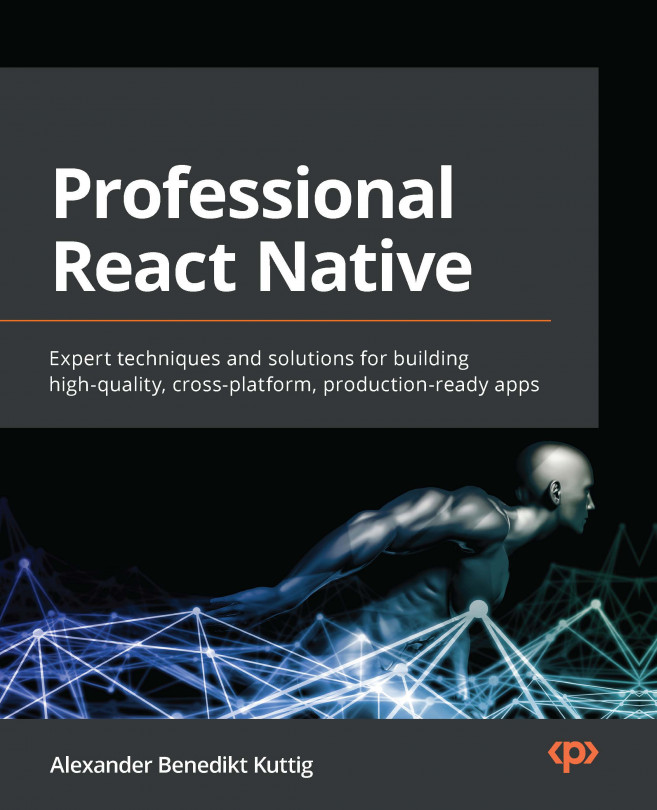Hello React Native
After you learned the basics of React and React Native in Chapter 1, What Is React Native?, and the fundamentals of JavaScript and TypeScript in Chapter 2, Understanding the Essentials of JavaScript and TypeScript, it is now time to dive deeper into the React Native world.
One of the best things about React Native is that it is very flexible when it comes to how you use it. You can choose Expo, which handles all the native part for you and allows you to complete your first app in hours. It also makes it possible to build iOS apps without having a Mac. But you also can go with a bare React Native workflow, which gives you a lot of options in terms of how you integrate your React Native app into your whole development landscape.
You can also integrate or even write your own (native) libraries. While this flexibility is one of the biggest strengths of React Native, it needs you to really understand what’s going on in the different scenarios to make the...