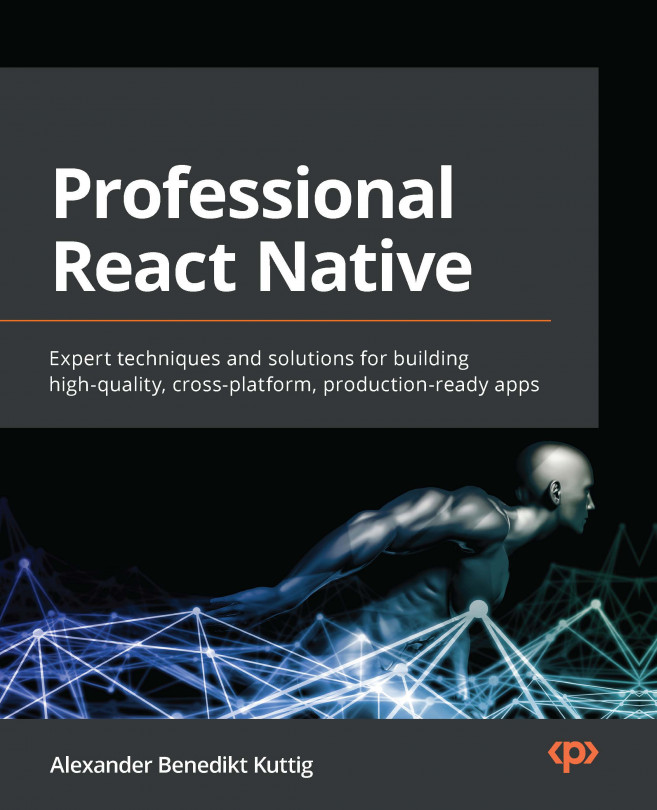Creating and Automating Workflows
Automating workflows with modern workflow automation is an absolute must in large-scale projects. It will save you a lot of time, but even more importantly, it will guarantee that you don’t miss anything and your repetitive processes for steps such as checking for code styling and code quality, building your application, or releasing your application just work.
Next, it gives you the confidence that the code you have just written doesn’t only work on your machine because it is cloned and started on a clean machine. Last, it ensure the project isn't dependent on individual people.
In particular, steps such as building and releasing an application can become quite complex in larger-scale projects, so not every member of the project can do it. But with the correct automation setup, all it takes is the push of a button.
When talking about workflow automation, you’ll also often hear the terms continuous integration (CI...