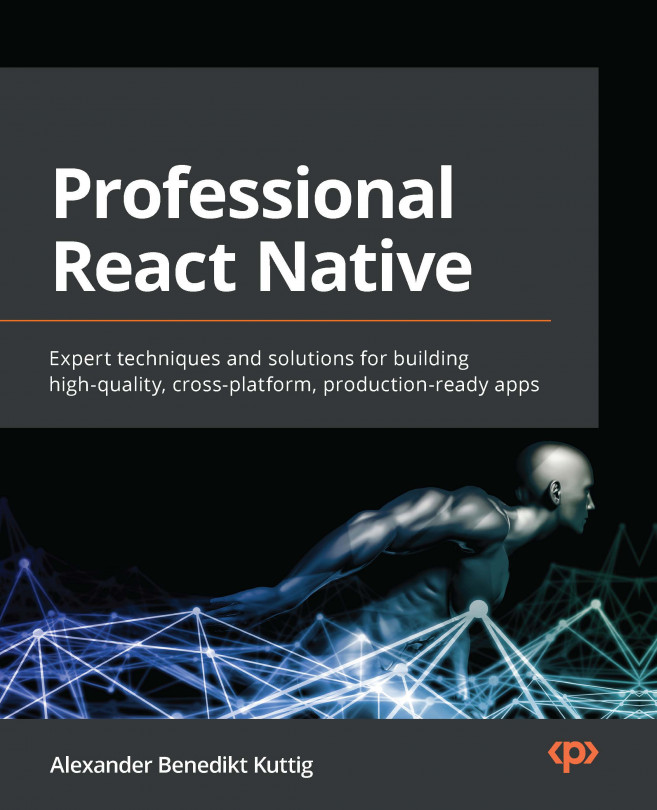Essential Tools for Improving React Native Development
React Native is a framework with a very strong developer community. During the last year, there was an evolutionary growth of a large variety of tools and libraries, making the development of React Native apps a lot easier and a lot more comfortable.
Besides the tools and libraries developed especially for React Native, you can also use a lot of things in the plain React ecosystem. This is because most of these things are compatible with the JavaScript/React part of any React Native app.
Being aware of the best tools and libraries and how to use them is really useful because it saves you a lot of time and can greatly improve the quality of your code and product.
Especially when you are working on bigger projects, some tools are an absolute must-have to ensure good collaboration in a bigger team.
In this chapter, you will learn about the following topics:
- How to improve code quality with type safety, linters...