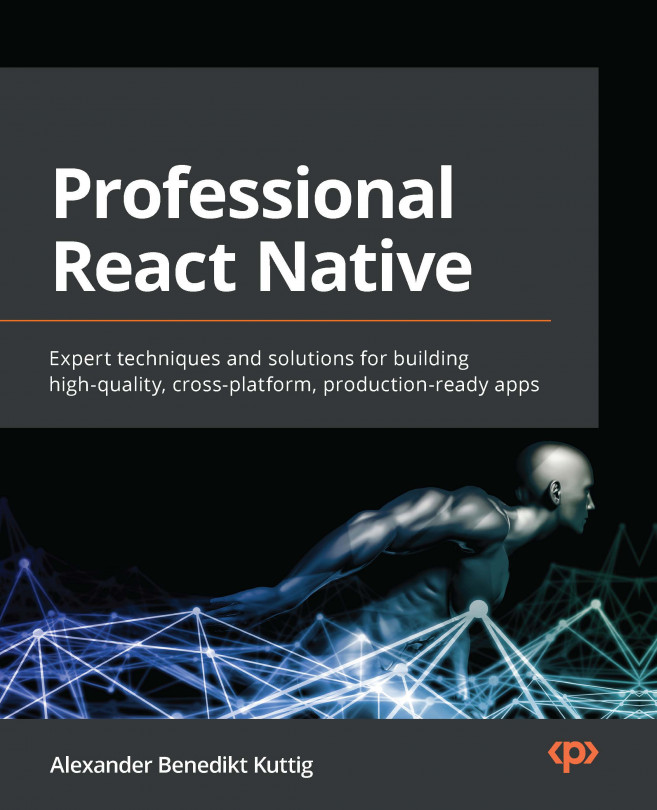Automated Testing for React Native Apps
Automating tests is one of the most important things you must do when your project grows. It can help ensure a certain level of quality of your application and can enable you to run faster release cycles without introducing bugs in every release. I recommend writing automated tests for your application as soon as possible.
It is much easier to start writing tests right from the beginning because then, you are forced to structure your code in a way that works for automated testing. It can be hard to refactor an application to use automated testing when this wasn’t in focus at the beginning.
In this chapter, you will learn about automated testing in general and how to use automated testing in React Native apps. You will learn about the different tools and frameworks for different types of automated testing. These tools and frameworks are used in production by some of the most widely used apps in the world, so I recommend using them...