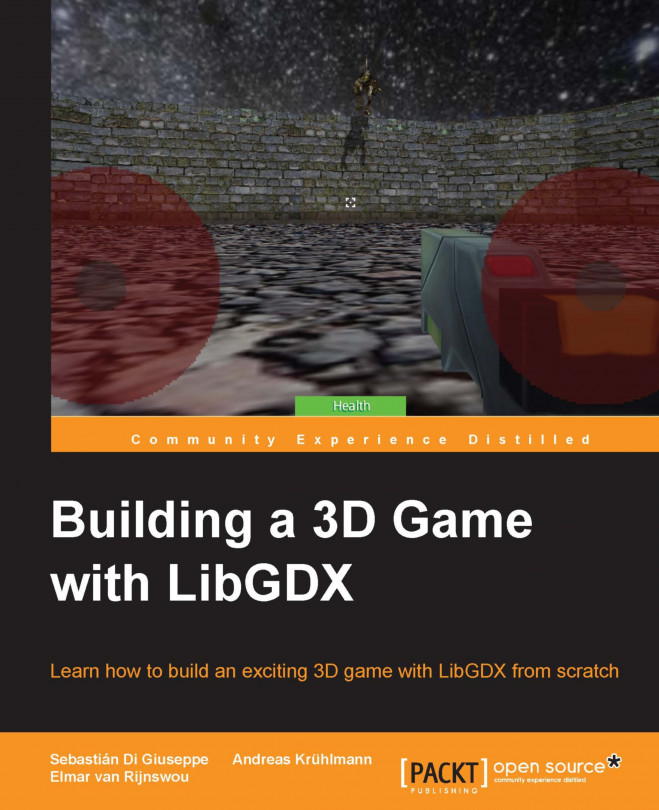Finally, we can move on to the most exciting part of the chapter, modeling:
Select the Scale tool (explained in the basics).
Make the cube wider on the y and z axis by clicking on the corresponding axis on the gizmo (one axis at a time).
You can cancel any change on the model by right-clicking the mouse button or Ctrl + Z from the keyboard to undo, and Ctrl + Shift + Z to redo.

Duplicate the cube by pressing Ctrl+C/ Ctrl+V on Object Mode or Shift+D on both Object Mode and Edit Mode, then scale it down and move it below the first one. This will be our grip.

Now, just like we did with the body of the gun, scale the cube to make it thinner and taller.

Select the first cube again (right-click over it).
Now, let's add some resolution by splitting the vertical edges in half using the Loop Cut and Slice tool. To get access to that tool we need to change the mode to Edit Mode from the bottom bar:

Now, by pressing Ctrl+R, we'll select Loop Cut and Slice. This will allow us to give the body...