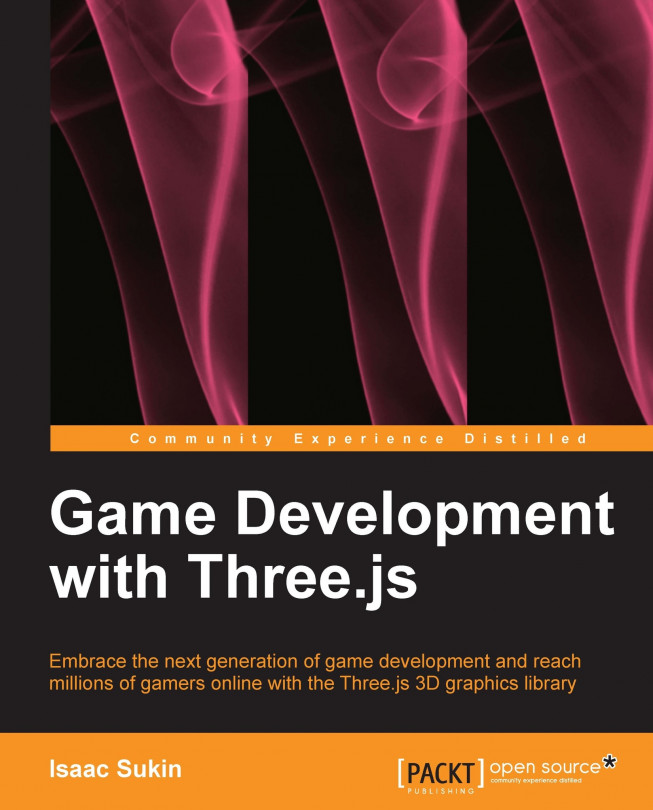As we start building more realistic examples, you'll notice delta parameters being passed around to functions that affect physics. Those deltas represent an amount of time since the last time physics was calculated, and they're used to smooth out movement over time.
The naive way to move objects in code is to simply change the object's position. For example, to move an object across the canvas, you might write obj.x += 10 inside your animation loop to move it 10 units every frame. This approach suffers from the issue that it is dependent on the frame rate. In other words, if your game is running slowly (that is, fewer frames per second), your object will also appear to move slowly, whereas if your game is running quickly (that is, more frames per second), your object will appear to move quickly.
One solution is to multiply the speed by the amount of time that has passed between rendering frames. For example, if you want your object to move 600 units per second, you might write obj.x...