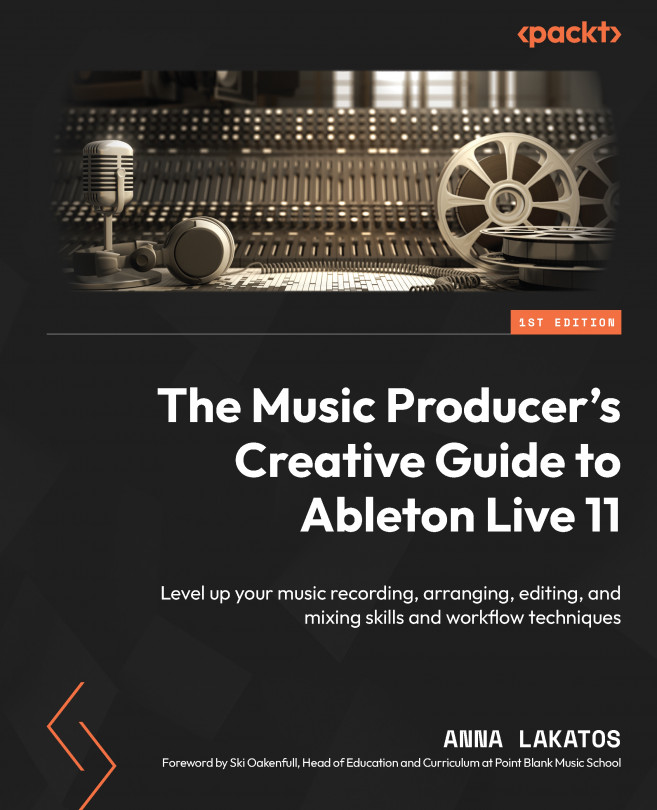Discovering Some of Live 11’s Creative Audio Effects
In the previous chapter, we learned how we can use Take Lanes and comping in various ways to speed up our workflow and boost creativity. We also looked at the Track Linking feature, which enables us to record and edit multiple tracks simultaneously.
In this chapter, we will take a look at some of Live’s creative effects, which were released with the Live 11 software update.
We will also discover the difference between using effects inserted directly onto a track versus those inserted onto a return track.
Furthermore, we are going to explore various sidechaining techniques with multiple devices that Live has to offer.
We are going to cover the following topics in this chapter:
- Hybrid Reverb
- Other new and updated effect devices in Live 11
- Understanding the differences between insert effect chains and return tracks
- Looking into sidechaining techniques