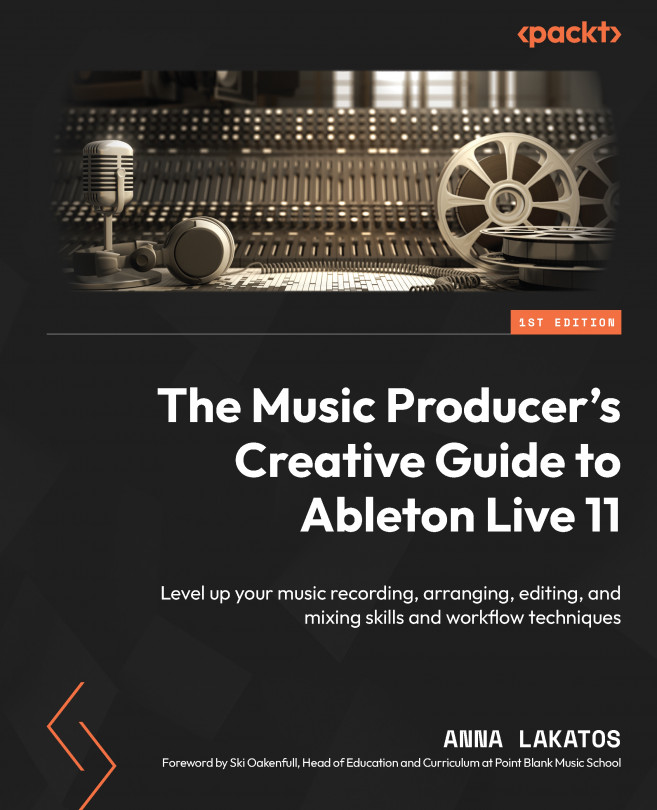Getting Started with MPE in Ableton Live 11
In the previous chapter, we had a look at how we can utilize automation and modulation in Live in order to add some more movement, expression, and interest to some of the elements of our track and enhance our arrangement.
In this chapter, we are going to discover another fantastic tool that will allow us to create further movement and more expressive sounds.
Live 11 introduced us to the easily accessible and exciting world of MPE, and in this chapter, we are going to take a look at how we can easily get started on using MPE for our music.
In this chapter, we are going to cover the following topics:
- An introduction to MPE
- MPE in Wavetable and editing MPE data
- MPE control
- Expression control
- MPE with a controller