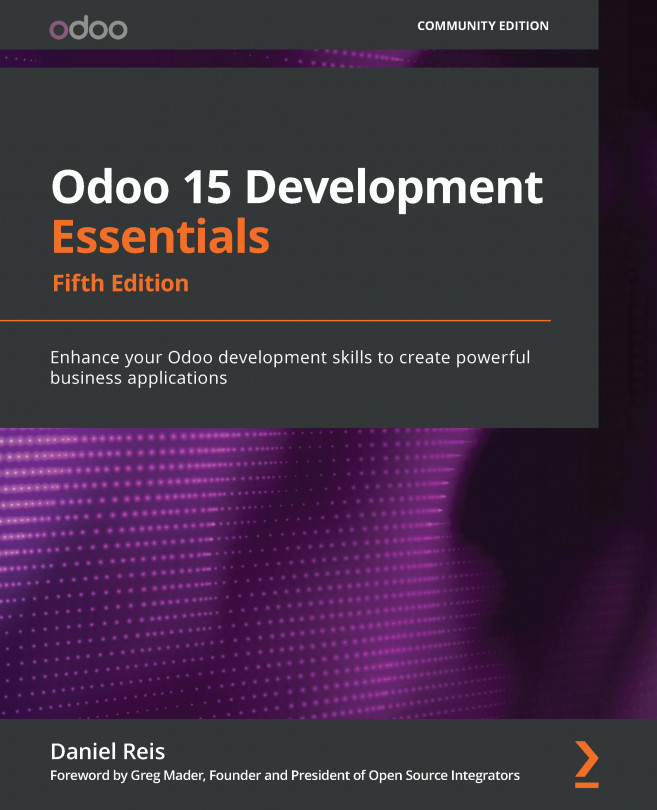Conventions used
There are a number of text conventions used throughout this book.
Code in text: Indicates code words in text, database table names, folder names, filenames, file extensions, pathnames, dummy URLs, user input, and Twitter handles. Here is an example: "At the top of the list, we can see the library_app.action_library_book complete identifier."
A block of code is set as follows:
"id","name" "__export__.res_partner_43_f82d2ecc","Alexandre Fayolle" "__export__.res_partner_41_30a5bc3c","Daniel Reis" "__export__.res_partner_44_6be5a130","Holger Brunn" "__export__.res_partner_42_38b48275","Packt Publishing"
When we wish to draw your attention to a particular part of a code block, the relevant lines or items are set in bold:
"id","name","date_published","publisher_id/id","author_ids/id" library_book_ode11,"Odoo Development Essentials 11","2018-03-01",res_partner_packt,res_partner_daniel library_book_odc11,"Odoo 11 Development Cookbook","2018-01-01",res_partner_packt,"res_partner_alexandre,res_partner_holger"
Any command-line input or output is written as follows:
$ sudo apt install git python3-dev python3-pip \ python3-wheel python3-venv -y
Bold: Indicates a new term, an important word, or words that you see onscreen. For instance, words in menus or dialog boxes appear in bold. Here is an example: "Bank data can be browsed at the Contacts | Configuration | Bank Accounts | Banks menu option."
Tips or Important Notes
Appear like this.