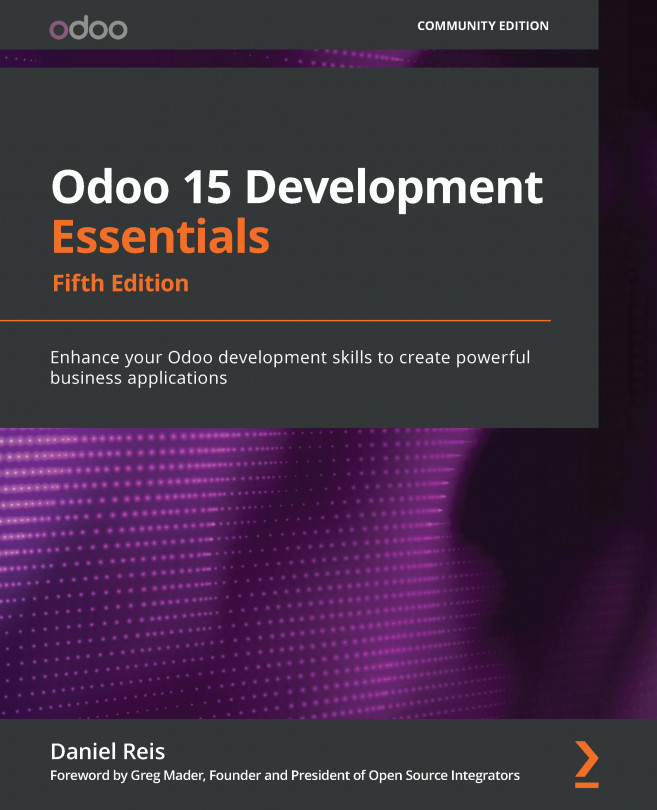Chapter 7: Recordsets – Working with Model Data
In the previous chapters, we gave an overview of model creation and loading data into models. Now that we have a data model and some data to work with, it's time to learn more about how to programmatically interact with it.
A business application needs business logic to compute data, perform validations, or automate operations. The Odoo framework API provides the tools for a developer to implement this business logic. Most of the time, this means querying, transforming, and writing data.
Odoo implements an Object-Relational Mapping (ORM) layer on top of the lower level database. The ORM objects provide the Application Programming Interface (API) to be used to interact with the data. This API provides an execution environment and the creation of recordsets, that are objects used to work the data stored in the database.
This chapter explains how to use the execution environment and recordsets so that you have all the...