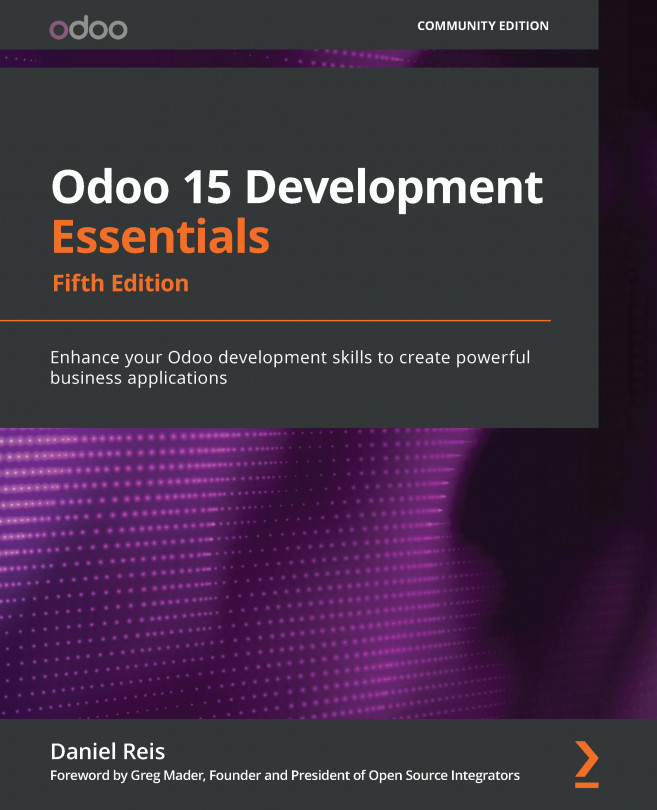Chapter 15: Deploying and Maintaining Production Instances
In this chapter, you'll learn the basics of preparing an Odoo server for use in a production environment.
Setting up and maintaining servers is a non-trivial topic in itself and should be done by specialists. The information given here is not enough to ensure an average user can create a resilient and secure environment that hosts sensitive data and services.
The goal of this chapter is to introduce the most important configuration aspects and the best practices specific to Odoo deployments. This will help system administrators prepare their Odoo server hosts.
You will start by setting up the host system, and then you will install the Odoo prerequisites and Odoo itself. Ubuntu is a popular choice for cloud servers, and it will be used here. Then, the Odoo configuration file needs to be prepared. Until this point, the setup is similar to the one used for the development environment.
Next, Odoo needs to be configured...