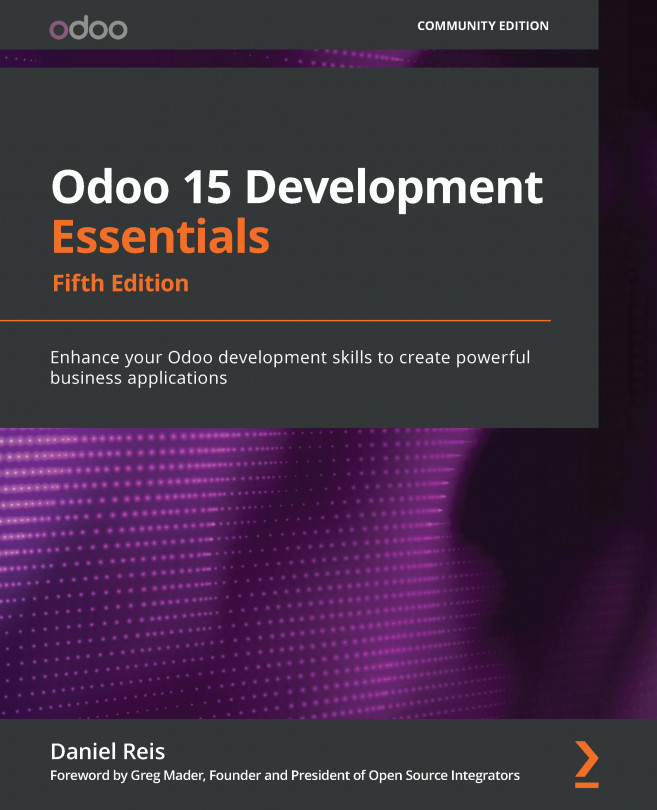Chapter 12: Creating Printable PDF Reports with Server-Side QWeb
While a regular view can provide valuable information to users, there will be cases where a printed output is needed. Maybe it is a PDF document to be sent to a customer, or a paper document that is needed to support a physical process. To address these cases, Odoo apps support printed business reports. These are generated using QWeb and then exported to PDF documents, which can then be printed, emailed, or simply stored.
Being QWeb-based means that the same skills that can be used for Kanban views and web pages can be reused to design reports. Beyond QWeb, specific mechanisms are used, such as report actions, paper formats, and the variables that are available for QWeb report rendering.
In this chapter, examples will be used to illustrate how to structure and add content to a report. The usual report structure has a header, details, and footer sections. The content that can be added includes field data, including...