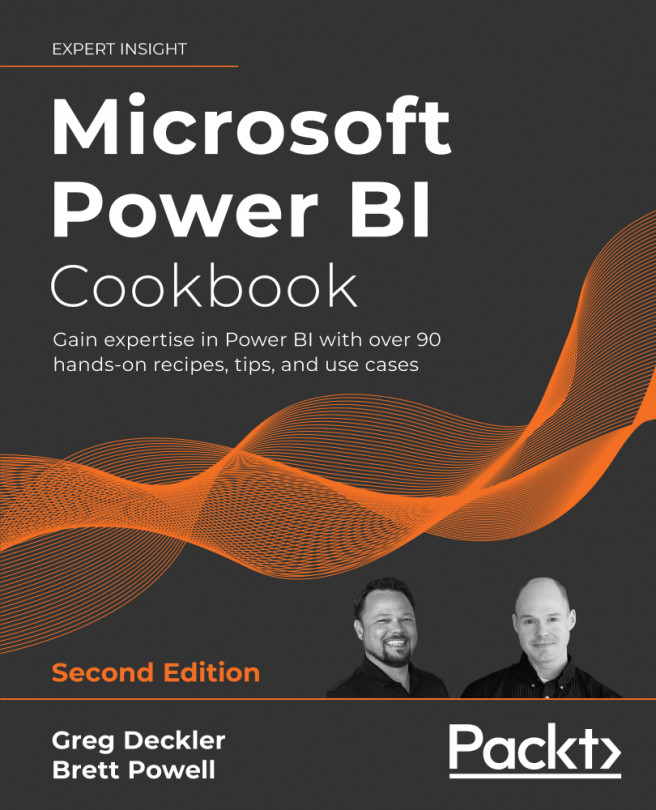Getting Serious with Date Intelligence
Date intelligence refers to a broad set of data modeling patterns and functions that enable analysis across time periods. In this chapter and throughout this book, we use date intelligence to refer to this broad set of data modeling patterns and to distinguish the concept from DAX time intelligence functions. This is done for two reasons. First, to be more technically precise, date intelligence deals with dates (days, months, years), not time (hours, minutes, seconds). Second, DAX time intelligence functions are only useful if dealing with a standard (Gregorian) calendar, but many businesses use a financial calendar that is different than a standard calendar year. Date intelligence, the broad concept, is applicable to both the standard (Gregorian) calendar as well as custom financial calendars.
Fundamental measures, such as reseller net sales, as created in Chapter 3, Building a Power BI Data Model, are supplemented with date intelligence...