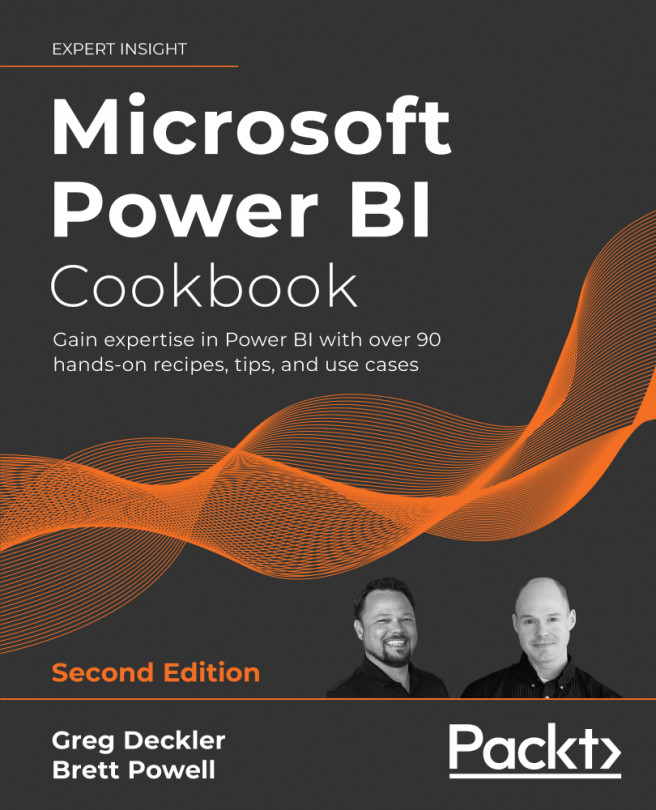Enhancing Data Model Scalability and Usability
The performance of all Power BI reports is impacted by the design of the data model. The DAX queries executed upon accessing a report and when dynamically updating report visuals in interactive, self-service user sessions all rely on the relationships defined in the model and optimizations applied to the model's tables. For in-memory models, the cardinality of the columns imported and the compression of these columns contribute to the size of the dataset and query duration. For DirectQuery data models, the referential integrity of the source tables and the optimization of the relational source largely drive query performance.
This recipe includes three optimization processes, all focused on a Reseller Sales fact table with 11.7 million rows. The first example leverages the DMVs and Power BI memory report created in Chapter 10, Administering and Monitoring Power BI, to identify and address the most expensive columns. The second...