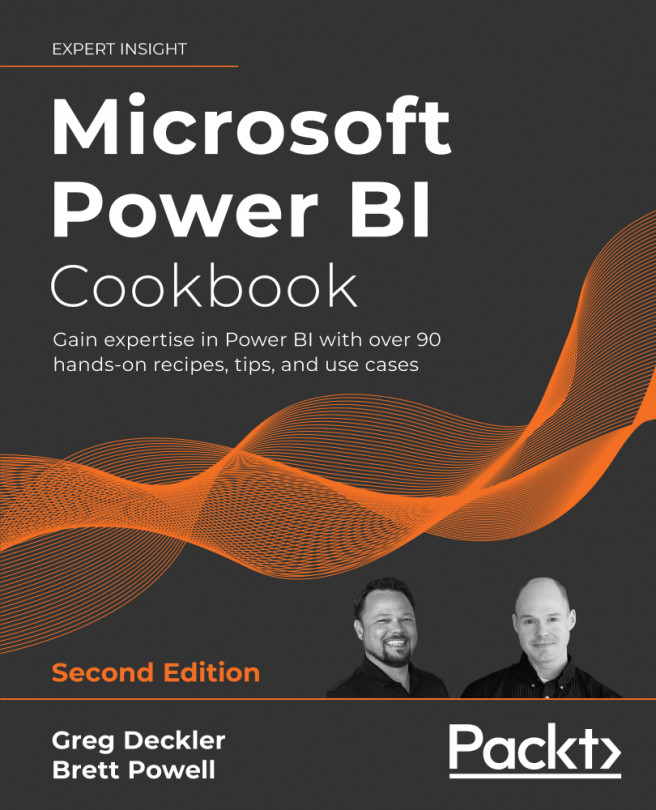Integrating Power BI with Other Applications
Power BI tools and services including Power BI Desktop, the Power BI web service, and Power BI mobile applications form a modern, robust business intelligence and analytics platform by themselves. Power BI Premium further extends the scalability and deployment options of Power BI solutions, enabling organizations to deliver Power BI content to large groups of users via apps in the Power BI service, embedded within custom applications, the on-premises Power BI Report Server, or some combination of these distribution options.
However, many organizations either already have extensive self-service and corporate BI assets and skills in other tools, such as Excel, Analysis Services (Azure Analysis Services (AAS) or SQL Server Analysis Services (SSAS)), and SQL Server Reporting Services (SSRS), or are interested in utilizing the unique features of these tools as part of their Power BI solutions. As one example, an organization may choose to...