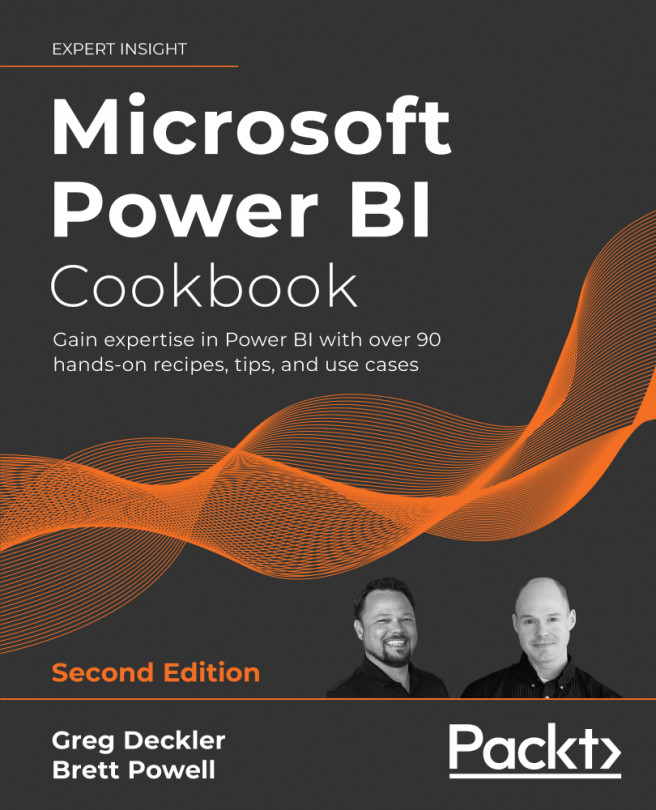Enhancing and Optimizing Existing Power BI Solutions
Power BI projects often begin by focusing on specific functional requirements, such as a set of dashboards and reports for a given business area and team. With relatively narrow requirements and small datasets, sufficient performance and reliability is often achievable without design and code enhancements to the data retrieval, model, and reporting layers. Additionally, Power BI Premium capacity and in certain cases Analysis Services resources provide viable options to enhance the scalability of a dataset.
For larger Power BI projects—particularly when the options of Power BI Premium and Analysis Services are not available—it becomes important to identify opportunities to improve report query performance and to more efficiently use system resources to store and refresh the dataset.
Additionally, the data import process can often be made more resilient and less resource intensive. Furthermore, the application...