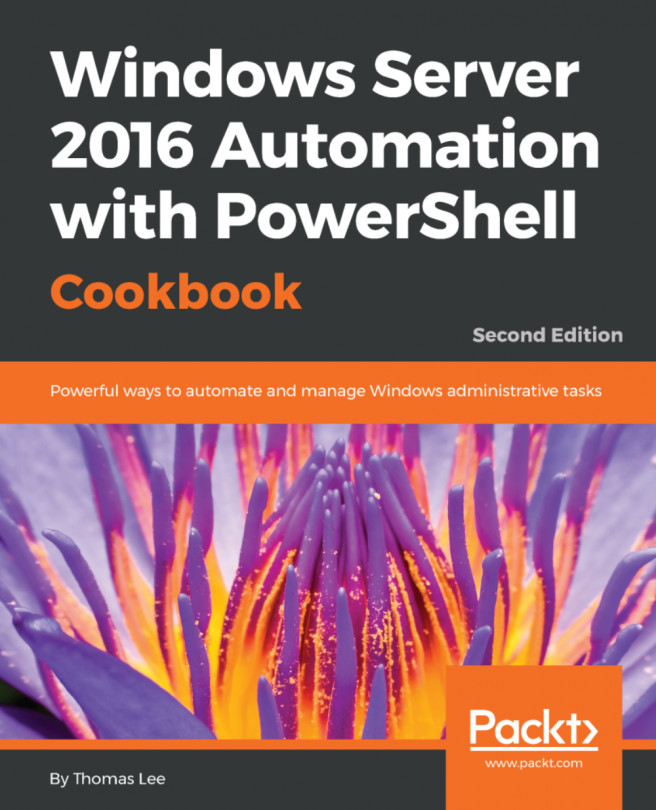You're reading from Windows Server 2016 Automation with PowerShell Cookbook - Second Edition
Deploying a Nano Server is a simple and customizable process. This recipe focuses on the most straightforward implementation which is deploying a Nano Server in a virtual machine. With Nano Server you have several customization options:
- Network address: By default, Nano Server uses DHCP to acquire an IP address. You can configure the IP address, subnet, gateway, and DNS both before or after deployment.
- Domain membership: By default, Nano Server is not domain joined. You can configure domain membership both before or after deployment.
As this book was going to press, Microsoft has announced that, going forward, Nano Server is only available as a container base OS image. Refer to: https://docs.microsoft.com/en-us/windows-server/get-started/nano-in-semi-annual-channel for more information.
Nano Server is designed to be managed remotely without the use of remote desktop services or local console access. You can connect directly to your Nano Server or use other tools to carry out management functions.
Nano Server lacks a desktop experience and remote desktop capability. You use the Nano Server Recovery Console to do some basic network management and to view operating system information. You perform most configuration and management remotely.
Perhaps the simplest way to connect to and configure virtual machines (VMs) is for you to use PowerShell Direct, a new feature introduced in Windows Server 2016. PowerShell Direct enables PowerShell remoting to VMs via the hypervisor instead of using the network, without the need to access the recovery console or configure networking for the VM.
Nano Server is a minimal implementation of a Windows Server 2016. You can customize it to include only the desired features and roles you require. You customize Nano Servers using the PackageManagement module along with the NanoServerPackage provider. The NanoServerPackage provider can search, download, or install packages that implement features and roles for Nano Server from an online gallery. This provider enables you to install useful server features and roles which you will explore in this recipe.
In Nano Server, packages replace the Add Roles & Features functionality in other editions of Windows. For example, if you need a web server, in other editions of Windows you would install the Web Server (IIS) role, but in Nano server, you would install the Microsoft-NanoServer-IIS-Package package. Instead of installing the File Services role, you would install the Microsoft-NanoServer-Storage-Package package.
You can deploy a Nano Server in a...
 © 2017 Packt Publishing Limited All Rights Reserved
© 2017 Packt Publishing Limited All Rights Reserved