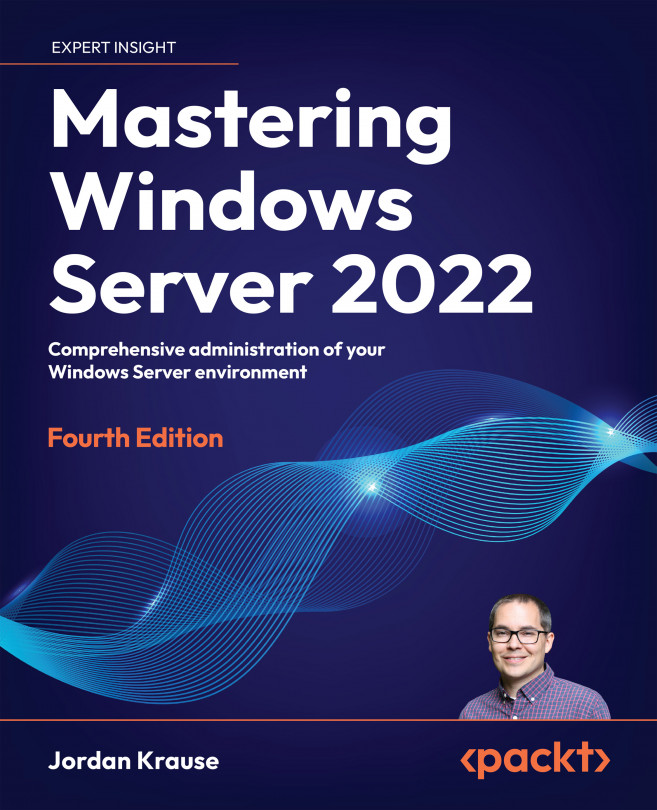Technical requirements
When planning the build of a new server, many of the decisions that you need to make are licensing-type decisions. What roles do you intend to install on this server? Do they require a special edition? Can the more common Server 2022 Standard edition handle it, or do we need the Datacenter edition for our purposes? Is Server Core going to be beneficial from a security perspective, or do we need the full Desktop Experience? In these days of Hyper-V Servers having the ability to spin up virtual machines on a whim, we oftentimes proceed without much consideration of the hardware of a server, but there are certainly still instances where physical equipment will host the Windows Server 2022 operating system.
In these cases, you need to be aware of the requirements for this new platform, so let us take a minute to list those specifics. This information is available in longer form on the Microsoft Docs website if you need to double-check any specifics, but here are your summarized minimum system requirements (https://learn.microsoft.com/en-us/windows-server/get-started/hardware-requirements):
- CPU: 1.4 GHz 64-bit that supports a number of things—NX, DEP, CMPXCHG16b, LAHF/SAHF, PrefetchW, and SLAT.
- RAM: 512 MB ECC memory minimum for Server Core, or a recommended 2 GB minimum for a server running Desktop Experience. I can tell you that it is possible to install and run Desktop Experience with far fewer than 2 GB (such as inside a test lab), but the performance of that server will suffer. Interestingly, the Server 2022 installer will not even work unless your Virtual Machine (VM) server has at least 800 MB of RAM, so you’ll need to start there. Following OS installation, you could back it down lower if needed.
- Disk: Server 2022 requires a PCI Express (PCIe) storage adapter. ATA/PATA/IDE are not allowed for boot drives. The minimum storage space requirement is 32 GB, but Desktop Experience consumes about 4 GB more space than Server Core, so take that into consideration.
Keep in mind, these are the bare minimum specs that your server is going to require. Any real server in a production environment will need far more memory and disk space, and there is no magic number for what you will need. It depends on what workload you are going to expect out of your server.
In fact, there is some cool news about just how far you can go with assigning resources in this new version. Windows Server 2022 now supports 48 TB of memory and 2,048 logical cores across 64 physical sockets! Administrators with an actual need to run 48 TB of memory in a single server are probably using it as a big-time hypervisor, but can you imagine a SQL server with 48 TB of memory? It is a common thing with SQL servers to chew up however much RAM you throw at the server, causing us to impose limits within SQL itself about how much memory it can grab. Perhaps with 48 TB at its disposal, SQL would actually leave some unallocated for the operating system. Nah, probably not…
There are additional components that it would be good to look for when building a new system, which are required for particular roles and features as well. Things such as UEFI and a TPM chip are quickly becoming mainstream and used by more and more services with every operating system update. In particular, if you are interested in security and protection via BitLocker or working with strong certificates, you will want to make sure that your systems include TPM 2.0 chips. This is fairly industry-standard now, so I would be surprised if you have ordered hardware that does not include one.