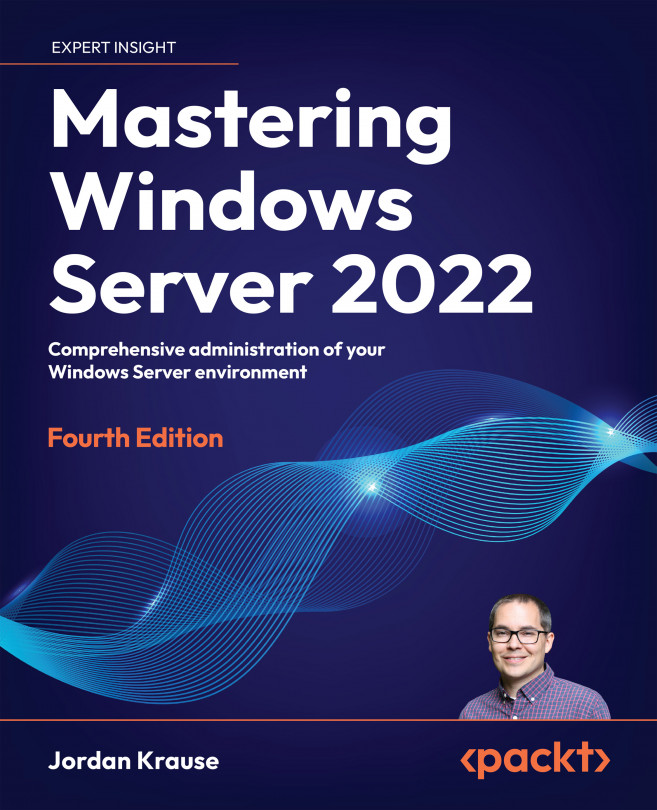PowerShell
If you’ve had some drive-time with Windows 11, you may be wondering to yourself, “Self, why are we reading about PowerShell when it has been replaced by Windows Terminal?” The “replacement” of PowerShell with Windows Terminal inside Windows 11 is generating a little bit of confusion among the user population, but they are not at all the same thing, nor is Terminal an actual replacement for PowerShell. PowerShell is much more than a console screen from which you run commands. It is integrated into all facets of Windows itself. We will discuss Windows Terminal a little bit more at the end of this chapter, and indeed walk through the steps of installing it inside Windows Server 2022 (because it’s not there by default). But for the purposes of PowerShell learning, we can safely leave Terminal out of scope.
So far, we’ve been talking about PowerShell and Terminal, but let’s be honest, many of us are still using Command...