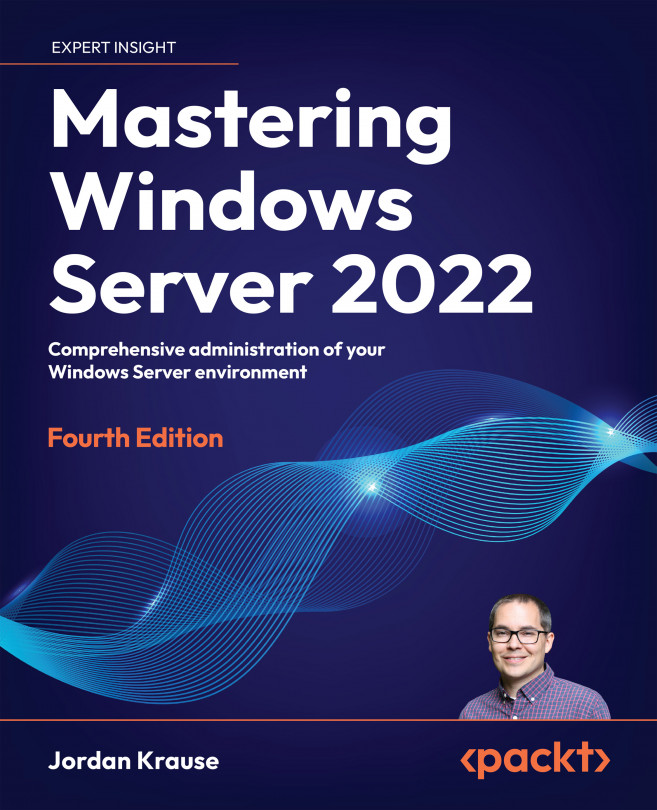In-place upgrading to Windows Server 2022
Before wrapping this chapter, let’s enter into this taboo topic. As technology consumers, we are very much used to the idea of in-place upgrades. In fact, we expect them to work flawlessly and we whine and complain when they don’t. iPhone operating systems, Android version updates, Windows feature pack installations, and even something like a Windows 7 to Windows 10 upgrade are all expected to work seamlessly after a couple simple pushes of a button. Those of us who have worked in Windows Server administration for more than a few years do NOT have this same mindset about server upgrades. For so many years it was normal that in-place Windows Server upgrades were almost guaranteed to tank your server, causing it to be useless in the end. Due to this, server upgrades almost always meant replacing the server, rather than upgrading it. You would leave the production server running, spin up a new one in parallel, configure all of the roles...