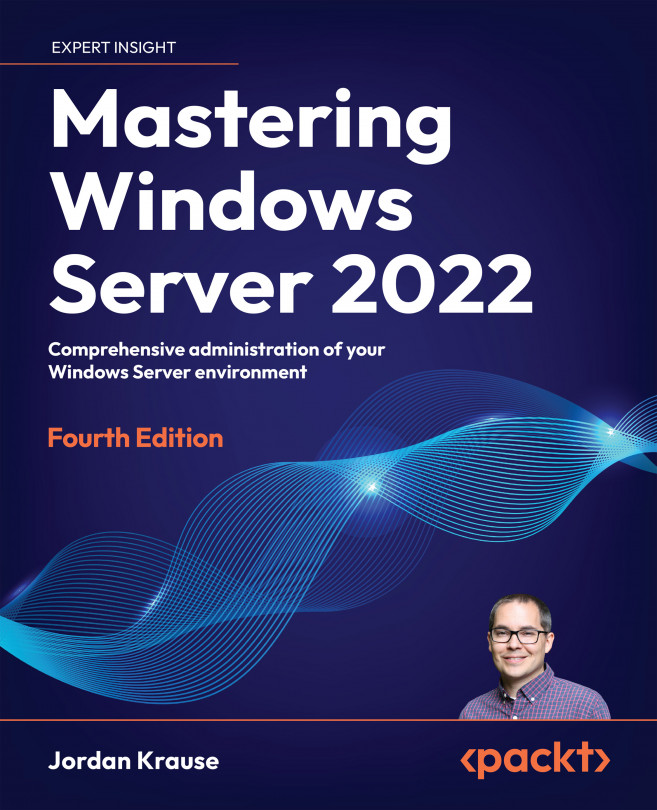Containers
Many of the new technologies included in Windows Server 2022 are designed to reflect the capabilities provided by cloud computing, bringing your private and hybrid clouds to life and granting you the ability to produce the same solutions given to you by public cloud providers within your physical infrastructure. The last few iterations of the Server operating system have also revolved around virtualization, and the idea of application containers is something that taps into both of these mindsets. Application containers will make the deployment of applications more streamlined, more secure, and more efficient. Containers are a relatively new idea in the Microsoft world, and outside of conversations about DevOps, I haven’t heard many IT admins talking about them. This is something that has been enhancing Linux computing for a while now, and this newest Windows Server operating system brings it a little bit closer to home for us Microsoft-centric shops.
Application...