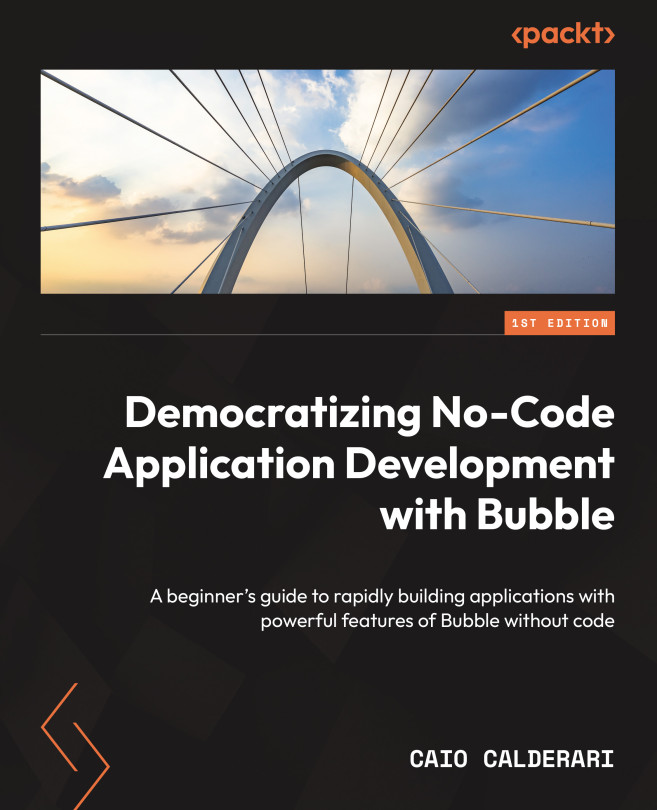Database Structuring, Relationships, and Security
In the previous chapter, you learned how to use workflows and build logic inside Bubble. In this chapter, you will learn about databases and how to structure them, create relationships, and add security rules to protect your data.
You will learn how to creatme databases and use workflows to add data to them, allowing you to store users’ information. Learning how to use databases and workflows together is an essential path that will allow you to build dynamic applications inside Bubble.
In this chapter, we will cover the following:
- Bubble database overview
- Understanding data types and fields
- Building a database structure with examples
- Creating relationships
- Databases and option sets
- Connecting data elements within your app
- Data structure and database management
- Security best practices