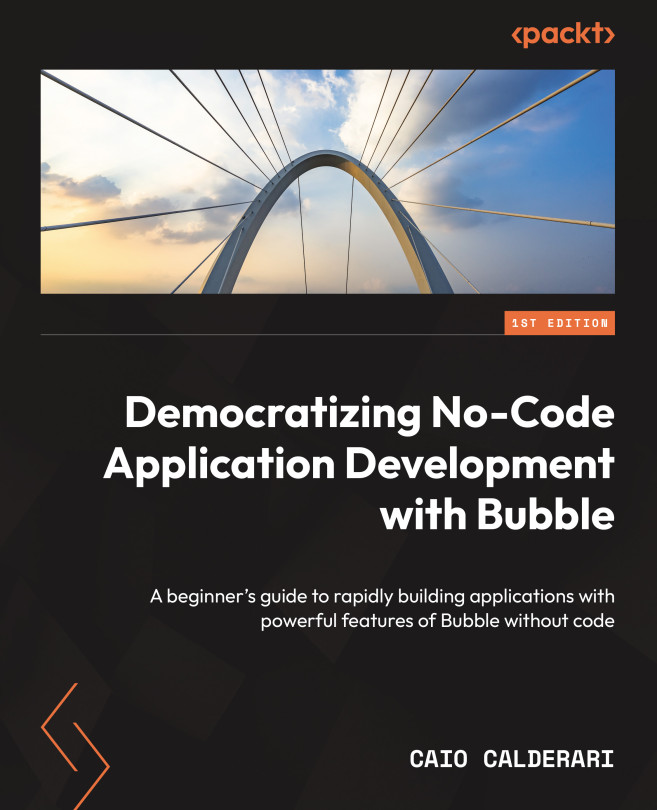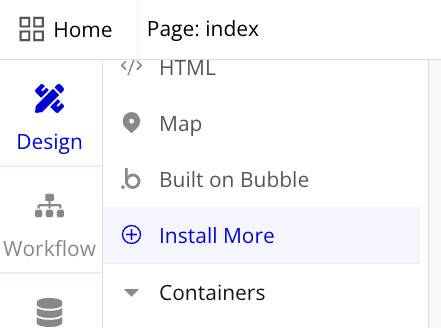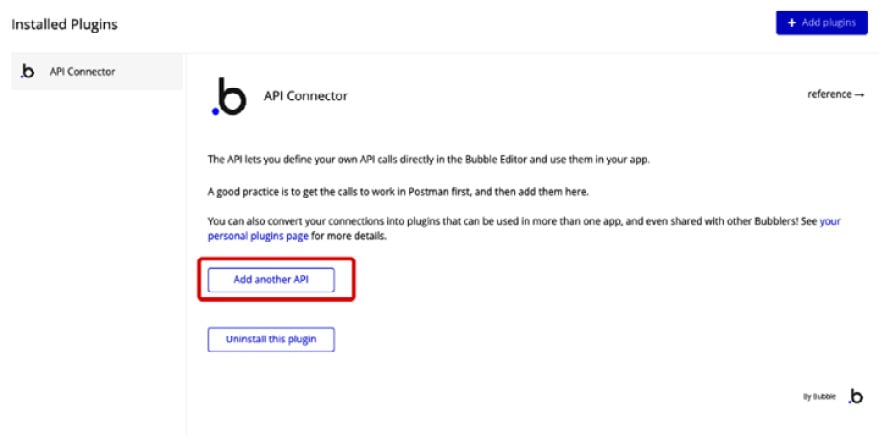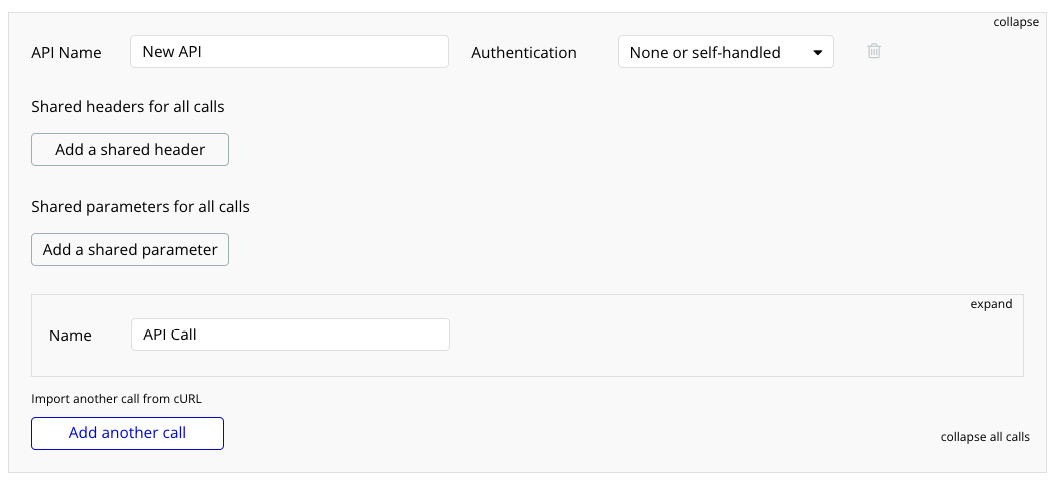Extending Functionality with Plugins and APIs
In this chapter, you are going to learn about plugins and application programming interfaces (APIs). You’ll gain hands-on experience in navigating Bubble.io’s extensive plugin ecosystem, how to leverage external functionalities, and connecting your applications with external services using APIs. By the end of this chapter, you’ll be equipped with the tools and knowledge to build web applications utilizing APIs and plugins. You’ll be able to broaden the horizons of what your applications can accomplish and unlock a multitude of possibilities to amplify the capabilities of your web applications with these amazing resources.
In this chapter, we’re going to cover the following main topics:
- Exploring the Bubble.io plugin ecosystem
- Installing and configuring plugins
- A curated list of popular and useful plugins
- Connecting Bubble.io with popular APIs and services
- Enabling data synchronization...