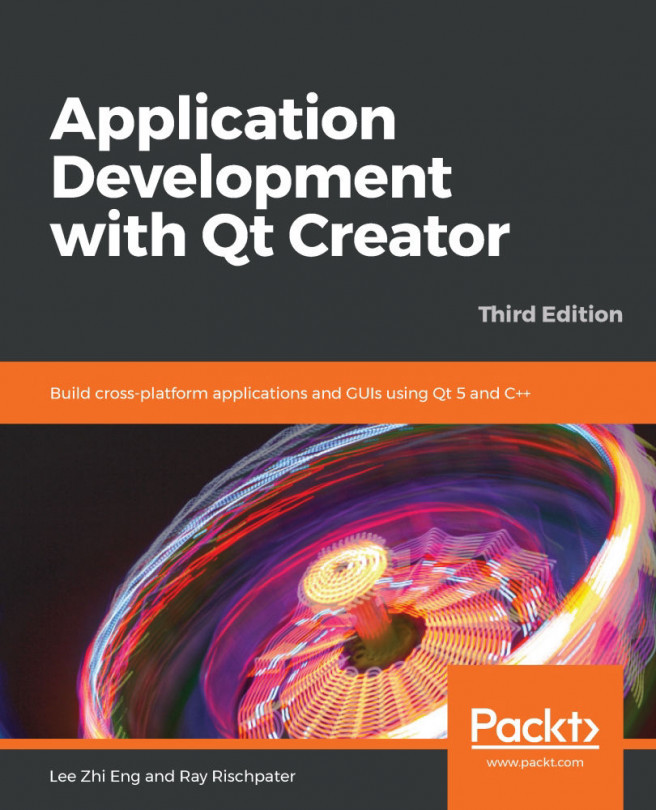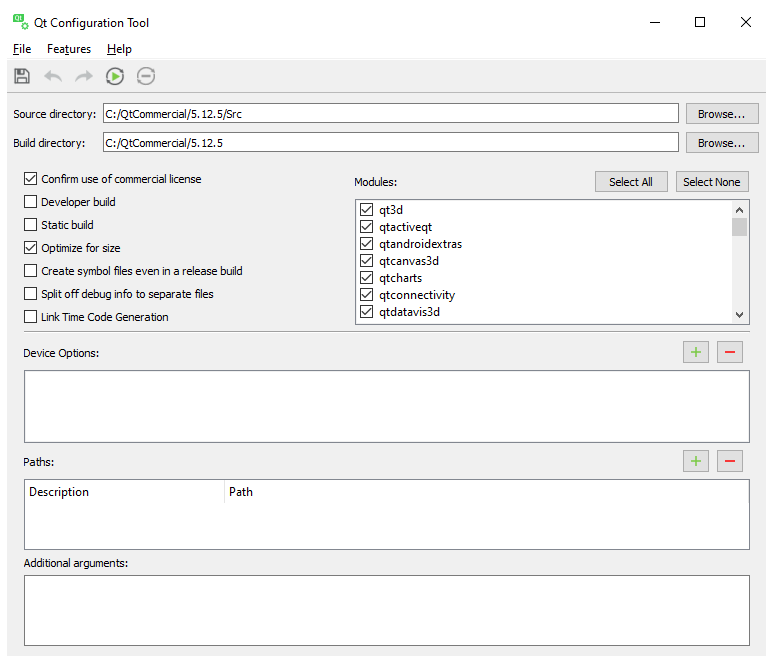In the previous chapter, we learned how to create mobile applications using Qt, which makes Qt a really powerful cross-platform development suite. To go even further, Qt has started to add support for embedded devices in recent versions that allow high-performance applications to be run within small hardware with limited computing power. This includes IoT (short for Internet of Things) devices, medical equipment, automobile displays, manufacturing machines, and more. Unfortunately, Qt for embedded devices is only available if you hold a Qt commercial license.
In this chapter, we will cover the following topics:
- Setting up an embedded Linux image
- Building a cross-compiled Qt application
- Configuring Qt for an embedded project
- Writing your first embedded program
- Deploying a Qt application to an embedded system
In this chapter, you will...