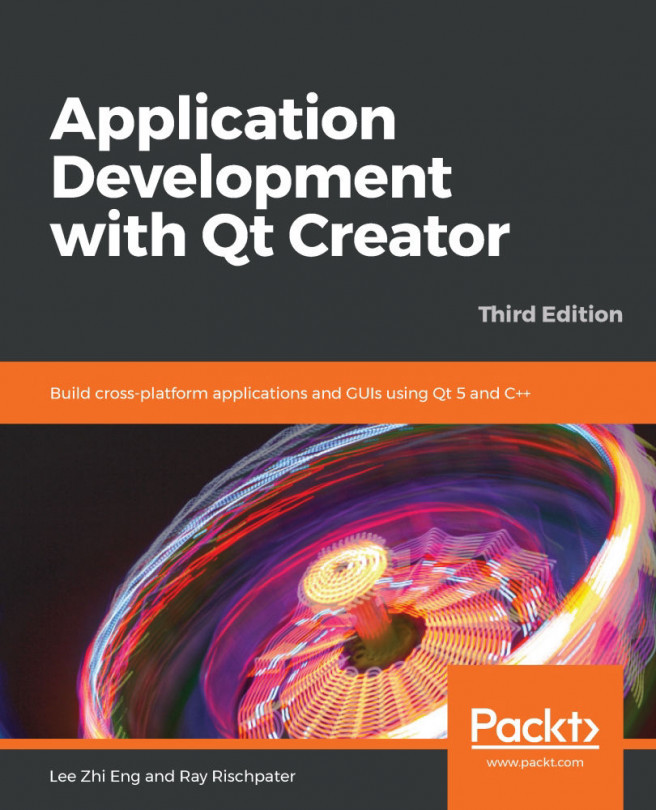Qt and mobile development have a long history. Qt's beginnings included early releases on Linux personal digital assistants in the late nineties and at the turn of this century. Since then, it's been ported to a number of mobile environments, including the mobile variants of Linux that Nokia shipped, such as MeeGo and Symbian. While Symbian and MeeGo came and went, Qt's acceptance of mobile platforms lives on, most recently with support for Android.
In this chapter, we will talk a little about writing mobile applications and then learn how to set up Qt Creator to write applications for Android. It's worth noting that while we will leverage everything you have learned about Qt development when developing a mobile application, we also need to understand how the environments that the mobile software runs on are different...