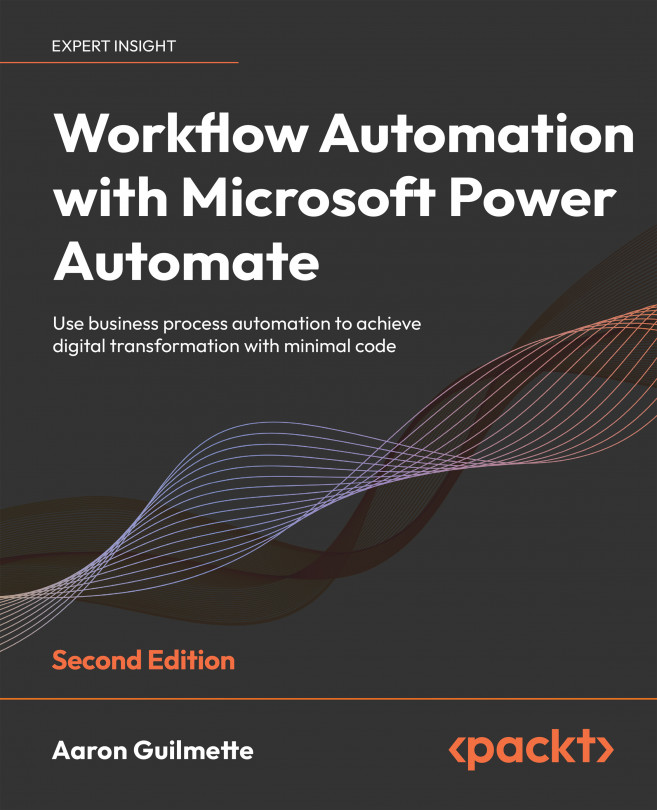Executing a button flow
Once you have created a button flow, the best way to see its usefulness is by launching the Power Automate mobile app. Once you have signed in, follow these steps to execute the newly created flow:
- Verify that the new button flow appears. After launching the Power Automate app, select Buttons. You should see your flow listed, as shown in Figure 5.11:

Figure 5.11: Button flows
- Tap the button to execute the flow.
- After it has completed, tap Flows in the tray and then tap the button flow to open the Flow details page, as shown in Figure 5.12:

Figure 5.12: Examining the flow details
- Tap Run history to display the recent runs.
- Select the run, and then examine the details to ensure that it was completed successfully. You can expand any of the steps to view the results of any step, including the expansion of dynamic content or the evaluation of expressions:

Figure 5.13: Viewing...