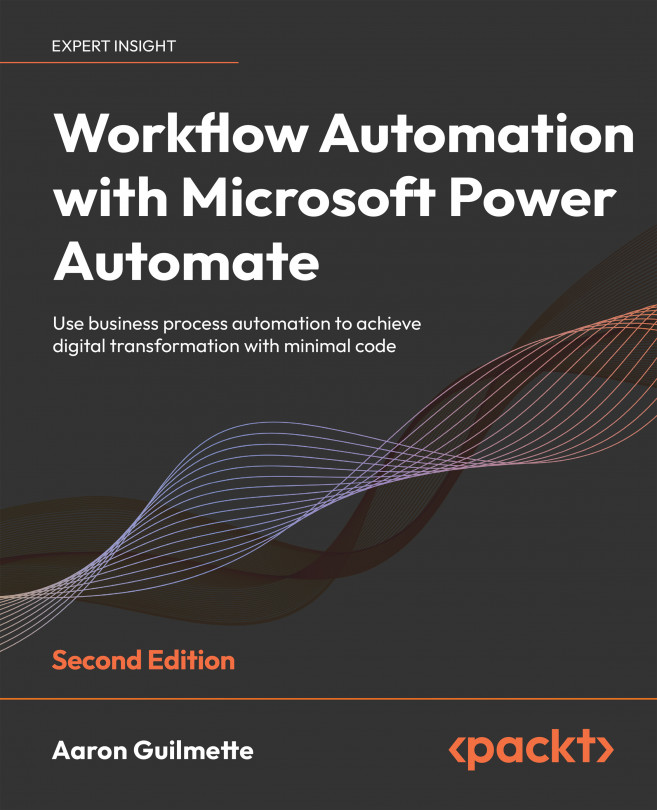Learning about email connectors and actions
One of the most common scenarios for end user automation is email. Microsoft Power Automate can connect natively to different types of email systems, such as Office 365, Outlook.com, and Gmail.
Additionally, there are third-party plugins such as Mailparser that further enhance the ability of Microsoft Power Automate to process messages.
When processing a mailbox, there are several types of actions available, depending on the data source. Popular actions include the following:
- Creating or deleting a calendar event
- Creating or deleting a contact
- Flagging an email (such as the Importance flag)
- Forwarding and replying to an email or sending a new one
- Marking an email as read
- Downloading an attachment
As you saw in the previous chapter, you are able to access dynamic content – properties, metadata, and content related to a unique item. When manipulating mailbox content, you have...