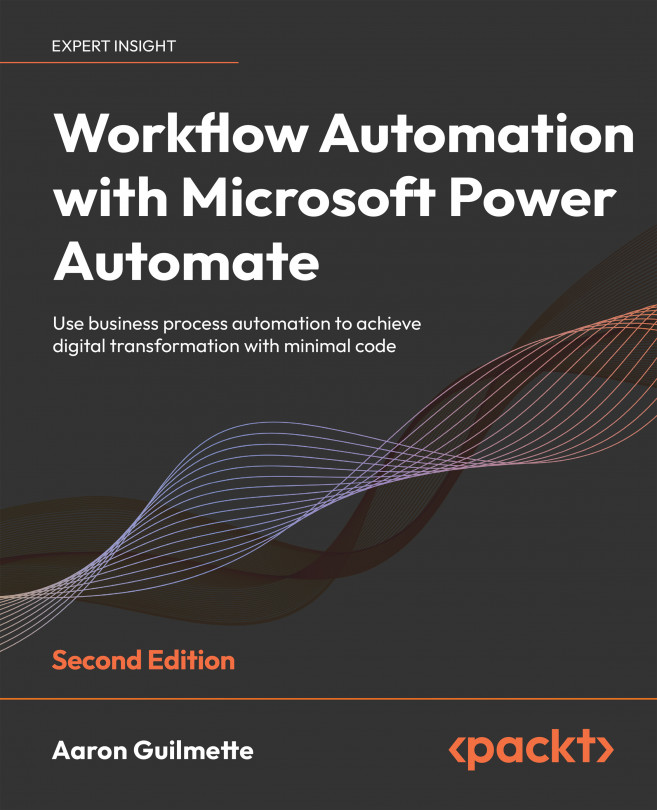Configuring prerequisites
Since the HTTP flow that we’re going to configure doesn’t have a way to enter a traditional username and password as the authentication mechanism, we’re going to create or register a special application with the appropriate permissions.
In addition, you’ll also need to configure a client secret, which is the application’s equivalent to a password. Together, the tenant information, application information, and client secret will be used to provide the necessary authentication to execute the flow.
Configuring an Azure AD application
To register a new Azure AD application for this flow, follow these steps:
- Log in to the Azure AD portal (https://portal.azure.com) using an identity with global administrator privileges.
- In the search bar, search for
App registrationsand select it:

Figure 15.1: Navigating the Azure portal
- Click New registration:

Figure 15.2: Creating...