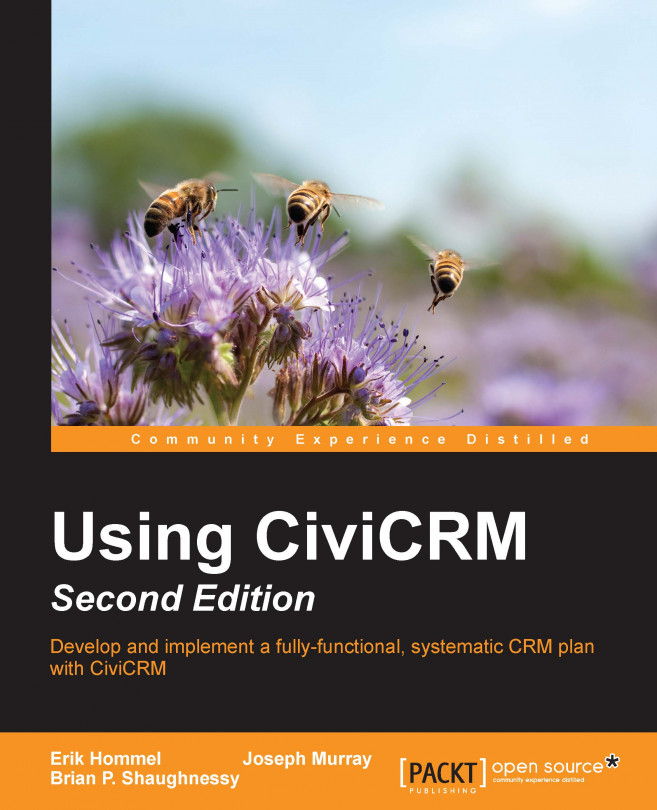To accomplish their mission, nonprofits need money to pay their operating expenses, (salaries, rent, office and other expenses), and support projects and programs that advance the purpose of the organization. This chapter will focus on using CiviCRM to raise funds through donations to support this work. In addition, we will touch on other forms of revenue generation, such as grant-writing, membership development, and sales of products or services.
The need to actively raise funds is a necessity many in the nonprofit and advocacy world wish they could ignore. Part of the reason they work or volunteer in the nonprofit world is because of its orientation toward mission-based work rather than a profit-based bottom line. Nonetheless, your organization needs money to accomplish its mission and raising some or all of those funds through donations is often essential. Thankfully, CiviCRM is good at helping organizations raise funds.
This chapter is oriented towards...