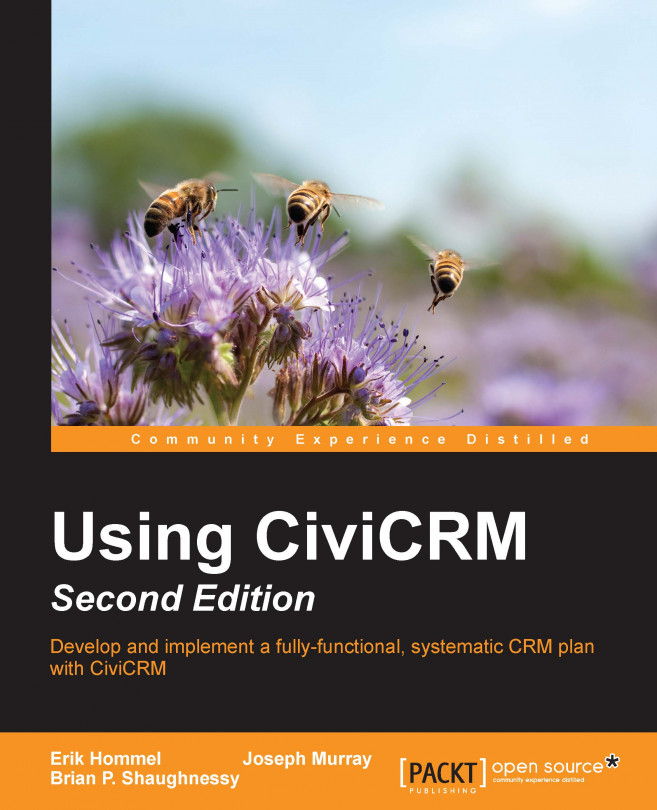At the end of the day, any CRM solution is only as good as its data. You can have the latest and greatest software tools available, perfectly customized to meet the needs of your organization, but if your data is incomplete, practically nonexistent, or filled with duplicates and inaccurate information, all of those wonderful tools will be useless.
In the previous chapter, we walked through the CiviCRM interface, understanding the different types of records that will be attached to contacts. However, we did not answer the questions of how we collect data, organize it, and import it into the system.
In this chapter, we will cover the following topics:
Understanding and creating custom data fields to store data
Organizing data fields in profiles for the purpose of creating online forms and other tools
Integrating profile forms with membership forms, event registration, contribution pages, and online petitions
Updating multiple contact records...