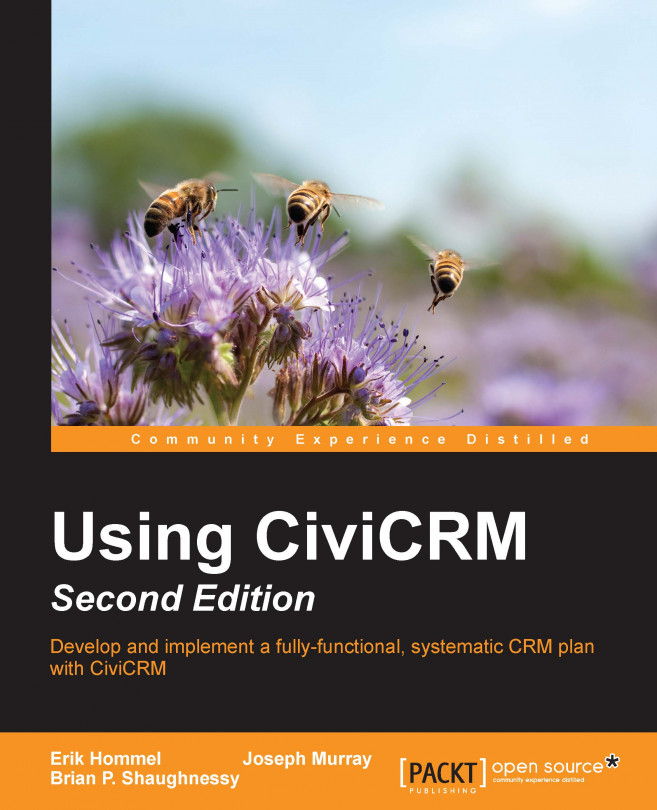We've spent the last twelve chapters exploring the many ways we can capture and store information about constituents, work with contact records, perform bulk actions on records, create forms, expose data on our site, and build multidimensional depth in our organization's data.
With this increasing breadth of information, our next goal is to retrieve and display our data through reports. In this chapter, we will cover the following topics:
Discussing the purpose, terminology, and basic concepts of CiviCRM reports
Reviewing the tools available for generating and publishing reports
Putting these tools in context within your organization