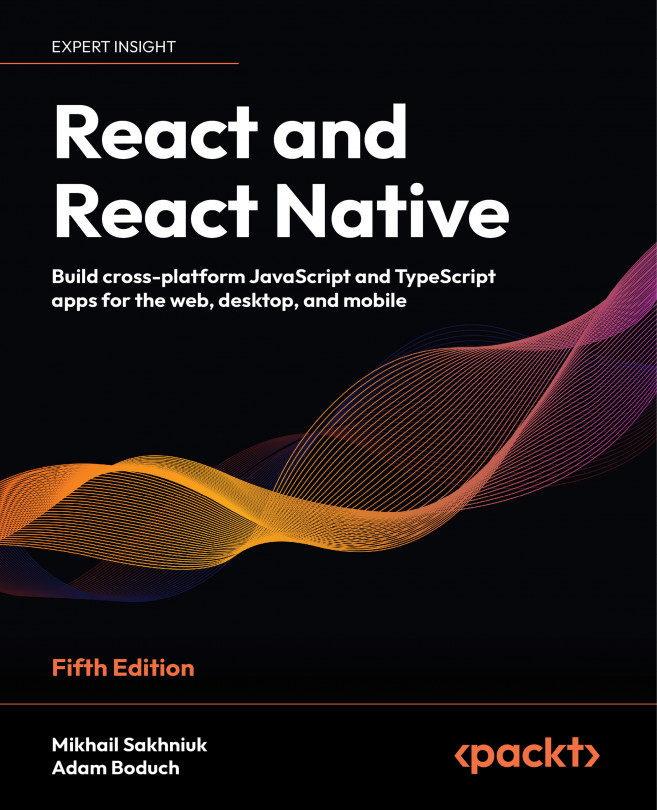Chapter 1, Why React?, describes what React is and why you want to use it to build your application.
Chapter 2, Rendering with JSX, teaches the basics of JSX, the markup language used by React components.
Chapter 3, Understanding React Components and Hooks, introduces the core mechanisms of components and Hooks in React application.
Chapter 4, Event Handling, the React Way, gives an overview of how events are handled by React components.
Chapter 5, Crafting Reusable Components, guides you through the process of refactoring components by example.
Chapter 6, Type Checking and Validation with TypeScript, describes the various phases that React components go through and why it’s important for React developers.
Chapter 7, Handling Navigations with Routes, provides plenty of examples of how to set up routing for your React web app.
Chapter 8, Code Splitting Using Lazy Components and Suspense, introduces code-splitting techniques that result in performant, more efficient applications.
Chapter 9, User Interface Framework Components, gives an overview of how to get started with MUI, a React component library for building UIs.
Chapter 10, High-Performance State Updates, goes into depth on the new features in React that allow for efficient state updates and a high-performing application.
Chapter 11, Fetching Data from a Server, discusses how we can retrieve the data from servers using various ways.
Chapter 12, State Management in React, covers managing state in the app with popular solutions like Redux and Mobx.
Chapter 13, Server-Side Rendering, teaches you how to use Next.js to build large-scale React applications that render content on a server and a client.
Chapter 14, Unit Testing in React, gives an overview of testing software with focus on unit testing using Vittest.
Chapter 15, Why React Native?, describes what the React Native library is and the differences between native mobile development.
Chapter 16, React Native under the Hood, gives an overview of the architecture of React Native.
Chapter 17, Kick-Starting React Native Projects, teaches you how to start a new React Native project.
Chapter 18, Building Responsive Layouts with Flexbox, describes how to create a layout and add styles.
Chapter 19, Navigating between Screens, shows the approaches to switching between screens in an app.
Chapter 20, Rendering Item Lists, describes how to implement lists of data in an application.
Chapter 21, Geolocation and Maps, explains on how to track geolocation and add a map to an app.
Chapter 22, Collecting User Input, teaches you how to create forms.
Chapter 23, Responding to User Gestures, provides examples of how to handle user gestures.
Chapter 24, Showing Progress, shows you how to handle process indications and progress bars.
Chapter 25, Displaying Modal Screens, teaches you how to create dialog modals.
Chapter 26, Using Animations, describes how to implement animations in an app.
Chapter 27, Controlling Image Display, gives an overview of how to render images in a React Native app.
Chapter 28, Going Offline, shows how to deal with an app when a mobile phone doesn’t have an internet connection.